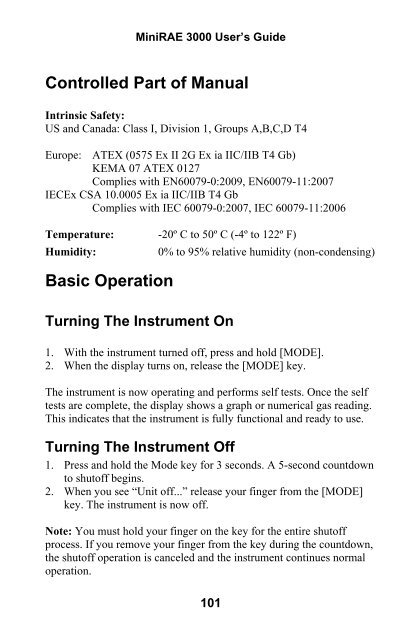RAE MiniRAE 3000 User's Guide - Geotech
RAE MiniRAE 3000 User's Guide - Geotech
RAE MiniRAE 3000 User's Guide - Geotech
You also want an ePaper? Increase the reach of your titles
YUMPU automatically turns print PDFs into web optimized ePapers that Google loves.
Mini<strong>RAE</strong> <strong>3000</strong> User’s <strong>Guide</strong>Controlled Part of ManualIntrinsic Safety:US and Canada: Class I, Division 1, Groups A,B,C,D T4Europe: ATEX (0575 Ex II 2G Ex ia IIC/IIB T4 Gb)KEMA 07 ATEX 0127Complies with EN60079-0:2009, EN60079-11:2007IECEx CSA 10.0005 Ex ia IIC/IIB T4 GbComplies with IEC 60079-0:2007, IEC 60079-11:2006Temperature: -20º C to 50º C (-4º to 122º F)Humidity:0% to 95% relative humidity (non-condensing)Basic OperationTurning The Instrument On1. With the instrument turned off, press and hold [MODE].2. When the display turns on, release the [MODE] key.The instrument is now operating and performs self tests. Once the selftests are complete, the display shows a graph or numerical gas reading.This indicates that the instrument is fully functional and ready to use.Turning The Instrument Off1. Press and hold the Mode key for 3 seconds. A 5-second countdownto shutoff begins.2. When you see “Unit off...” release your finger from the [MODE]key. The instrument is now off.Note: You must hold your finger on the key for the entire shutoffprocess. If you remove your finger from the key during the countdown,the shutoff operation is canceled and the instrument continues normaloperation.101