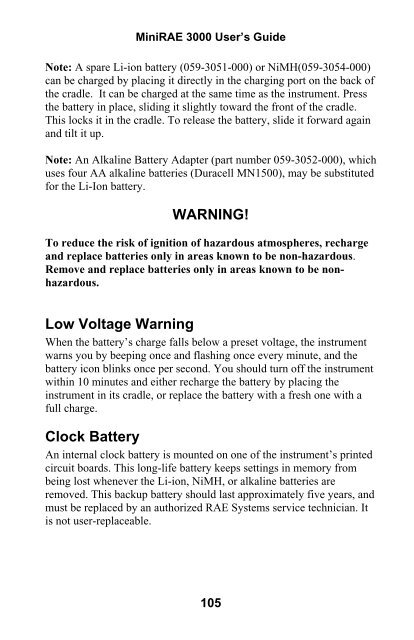RAE MiniRAE 3000 User's Guide - Geotech
RAE MiniRAE 3000 User's Guide - Geotech
RAE MiniRAE 3000 User's Guide - Geotech
Create successful ePaper yourself
Turn your PDF publications into a flip-book with our unique Google optimized e-Paper software.
Mini<strong>RAE</strong> <strong>3000</strong> User’s <strong>Guide</strong>Note: A spare Li-ion battery (059-3051-000) or NiMH(059-3054-000)can be charged by placing it directly in the charging port on the back ofthe cradle. It can be charged at the same time as the instrument. Pressthe battery in place, sliding it slightly toward the front of the cradle.This locks it in the cradle. To release the battery, slide it forward againand tilt it up.Note: An Alkaline Battery Adapter (part number 059-3052-000), whichuses four AA alkaline batteries (Duracell MN1500), may be substitutedfor the Li-Ion battery.WARNING!To reduce the risk of ignition of hazardous atmospheres, rechargeand replace batteries only in areas known to be non-hazardous.Remove and replace batteries only in areas known to be nonhazardous.Low Voltage WarningWhen the battery’s charge falls below a preset voltage, the instrumentwarns you by beeping once and flashing once every minute, and thebattery icon blinks once per second. You should turn off the instrumentwithin 10 minutes and either recharge the battery by placing theinstrument in its cradle, or replace the battery with a fresh one with afull charge.Clock BatteryAn internal clock battery is mounted on one of the instrument’s printedcircuit boards. This long-life battery keeps settings in memory frombeing lost whenever the Li-ion, NiMH, or alkaline batteries areremoved. This backup battery should last approximately five years, andmust be replaced by an authorized <strong>RAE</strong> Systems service technician. Itis not user-replaceable.105