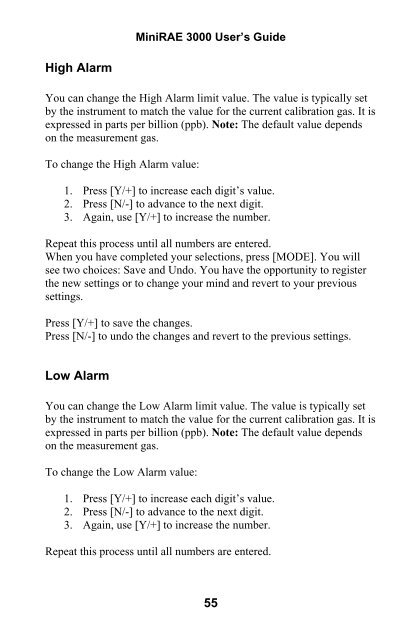RAE MiniRAE 3000 User's Guide - Geotech
RAE MiniRAE 3000 User's Guide - Geotech
RAE MiniRAE 3000 User's Guide - Geotech
Create successful ePaper yourself
Turn your PDF publications into a flip-book with our unique Google optimized e-Paper software.
Mini<strong>RAE</strong> <strong>3000</strong> User’s <strong>Guide</strong>High AlarmYou can change the High Alarm limit value. The value is typically setby the instrument to match the value for the current calibration gas. It isexpressed in parts per billion (ppb). Note: The default value dependson the measurement gas.To change the High Alarm value:1. Press [Y/+] to increase each digit’s value.2. Press [N/-] to advance to the next digit.3. Again, use [Y/+] to increase the number.Repeat this process until all numbers are entered.When you have completed your selections, press [MODE]. You willsee two choices: Save and Undo. You have the opportunity to registerthe new settings or to change your mind and revert to your previoussettings.Press [Y/+] to save the changes.Press [N/-] to undo the changes and revert to the previous settings.Low AlarmYou can change the Low Alarm limit value. The value is typically setby the instrument to match the value for the current calibration gas. It isexpressed in parts per billion (ppb). Note: The default value dependson the measurement gas.To change the Low Alarm value:1. Press [Y/+] to increase each digit’s value.2. Press [N/-] to advance to the next digit.3. Again, use [Y/+] to increase the number.Repeat this process until all numbers are entered.55