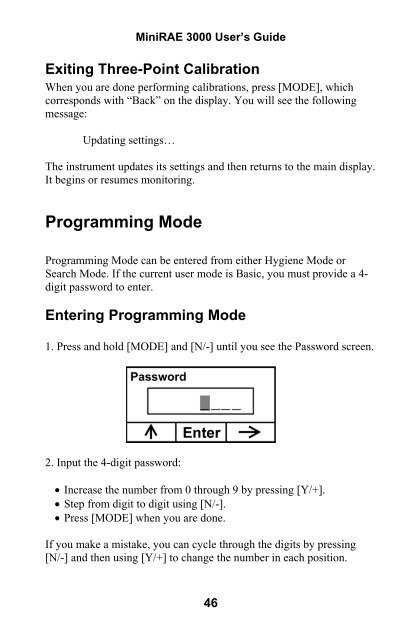RAE MiniRAE 3000 User's Guide - Geotech
RAE MiniRAE 3000 User's Guide - Geotech
RAE MiniRAE 3000 User's Guide - Geotech
Create successful ePaper yourself
Turn your PDF publications into a flip-book with our unique Google optimized e-Paper software.
Mini<strong>RAE</strong> <strong>3000</strong> User’s <strong>Guide</strong>Exiting Three-Point CalibrationWhen you are done performing calibrations, press [MODE], whichcorresponds with “Back” on the display. You will see the followingmessage:Updating settings…The instrument updates its settings and then returns to the main display.It begins or resumes monitoring.Programming ModeProgramming Mode can be entered from either Hygiene Mode orSearch Mode. If the current user mode is Basic, you must provide a 4-digit password to enter.Entering Programming Mode1. Press and hold [MODE] and [N/-] until you see the Password screen.2. Input the 4-digit password:• Increase the number from 0 through 9 by pressing [Y/+].• Step from digit to digit using [N/-].• Press [MODE] when you are done.If you make a mistake, you can cycle through the digits by pressing[N/-] and then using [Y/+] to change the number in each position.46