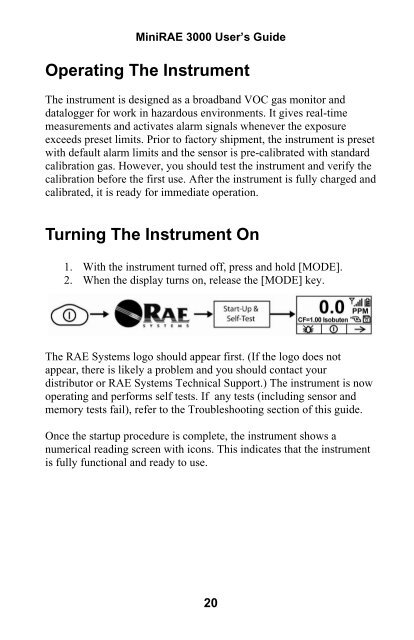RAE MiniRAE 3000 User's Guide - Geotech
RAE MiniRAE 3000 User's Guide - Geotech
RAE MiniRAE 3000 User's Guide - Geotech
You also want an ePaper? Increase the reach of your titles
YUMPU automatically turns print PDFs into web optimized ePapers that Google loves.
Mini<strong>RAE</strong> <strong>3000</strong> User’s <strong>Guide</strong>Operating The InstrumentThe instrument is designed as a broadband VOC gas monitor anddatalogger for work in hazardous environments. It gives real-timemeasurements and activates alarm signals whenever the exposureexceeds preset limits. Prior to factory shipment, the instrument is presetwith default alarm limits and the sensor is pre-calibrated with standardcalibration gas. However, you should test the instrument and verify thecalibration before the first use. After the instrument is fully charged andcalibrated, it is ready for immediate operation.Turning The Instrument On1. With the instrument turned off, press and hold [MODE].2. When the display turns on, release the [MODE] key.The <strong>RAE</strong> Systems logo should appear first. (If the logo does notappear, there is likely a problem and you should contact yourdistributor or <strong>RAE</strong> Systems Technical Support.) The instrument is nowoperating and performs self tests. If any tests (including sensor andmemory tests fail), refer to the Troubleshooting section of this guide.Once the startup procedure is complete, the instrument shows anumerical reading screen with icons. This indicates that the instrumentis fully functional and ready to use.20