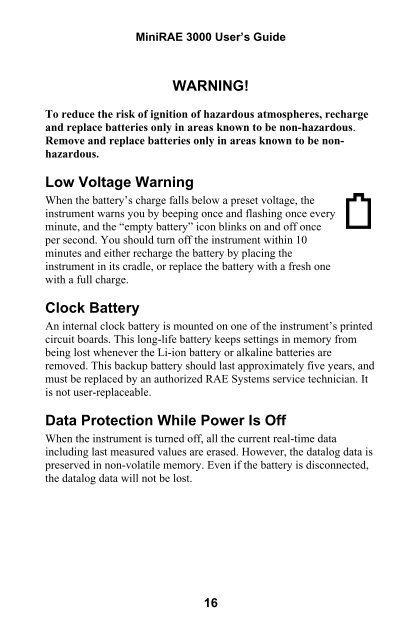RAE MiniRAE 3000 User's Guide - Geotech
RAE MiniRAE 3000 User's Guide - Geotech
RAE MiniRAE 3000 User's Guide - Geotech
Create successful ePaper yourself
Turn your PDF publications into a flip-book with our unique Google optimized e-Paper software.
Mini<strong>RAE</strong> <strong>3000</strong> User’s <strong>Guide</strong>WARNING!To reduce the risk of ignition of hazardous atmospheres, rechargeand replace batteries only in areas known to be non-hazardous.Remove and replace batteries only in areas known to be nonhazardous.Low Voltage WarningWhen the battery’s charge falls below a preset voltage, theinstrument warns you by beeping once and flashing once everyminute, and the “empty battery” icon blinks on and off onceper second. You should turn off the instrument within 10minutes and either recharge the battery by placing theinstrument in its cradle, or replace the battery with a fresh onewith a full charge.Clock BatteryAn internal clock battery is mounted on one of the instrument’s printedcircuit boards. This long-life battery keeps settings in memory frombeing lost whenever the Li-ion battery or alkaline batteries areremoved. This backup battery should last approximately five years, andmust be replaced by an authorized <strong>RAE</strong> Systems service technician. Itis not user-replaceable.Data Protection While Power Is OffWhen the instrument is turned off, all the current real-time dataincluding last measured values are erased. However, the datalog data ispreserved in non-volatile memory. Even if the battery is disconnected,the datalog data will not be lost.16