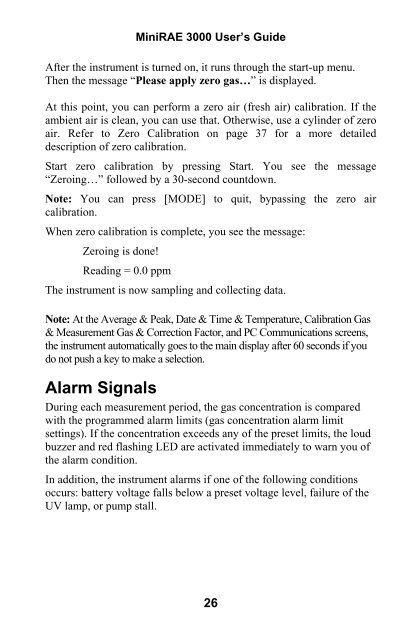RAE MiniRAE 3000 User's Guide - Geotech
RAE MiniRAE 3000 User's Guide - Geotech
RAE MiniRAE 3000 User's Guide - Geotech
Create successful ePaper yourself
Turn your PDF publications into a flip-book with our unique Google optimized e-Paper software.
Mini<strong>RAE</strong> <strong>3000</strong> User’s <strong>Guide</strong>After the instrument is turned on, it runs through the start-up menu.Then the message “Please apply zero gas…” is displayed.At this point, you can perform a zero air (fresh air) calibration. If theambient air is clean, you can use that. Otherwise, use a cylinder of zeroair. Refer to Zero Calibration on page 37 for a more detaileddescription of zero calibration.Start zero calibration by pressing Start. You see the message“Zeroing…” followed by a 30-second countdown.Note: You can press [MODE] to quit, bypassing the zero aircalibration.When zero calibration is complete, you see the message:Zeroing is done!Reading = 0.0 ppmThe instrument is now sampling and collecting data.Note: At the Average & Peak, Date & Time & Temperature, Calibration Gas& Measurement Gas & Correction Factor, and PC Communications screens,the instrument automatically goes to the main display after 60 seconds if youdo not push a key to make a selection.Alarm SignalsDuring each measurement period, the gas concentration is comparedwith the programmed alarm limits (gas concentration alarm limitsettings). If the concentration exceeds any of the preset limits, the loudbuzzer and red flashing LED are activated immediately to warn you ofthe alarm condition.In addition, the instrument alarms if one of the following conditionsoccurs: battery voltage falls below a preset voltage level, failure of theUV lamp, or pump stall.26