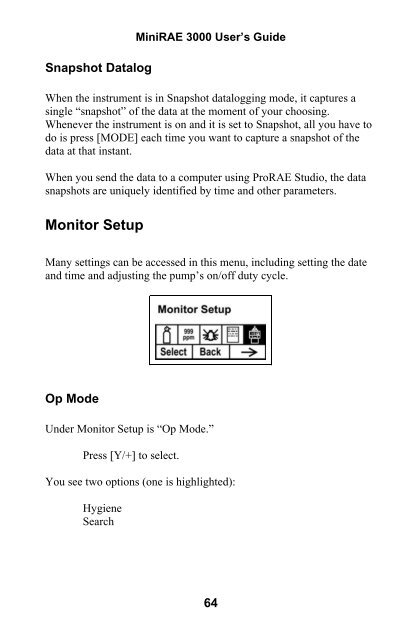RAE MiniRAE 3000 User's Guide - Geotech
RAE MiniRAE 3000 User's Guide - Geotech
RAE MiniRAE 3000 User's Guide - Geotech
Create successful ePaper yourself
Turn your PDF publications into a flip-book with our unique Google optimized e-Paper software.
Snapshot DatalogMini<strong>RAE</strong> <strong>3000</strong> User’s <strong>Guide</strong>When the instrument is in Snapshot datalogging mode, it captures asingle “snapshot” of the data at the moment of your choosing.Whenever the instrument is on and it is set to Snapshot, all you have todo is press [MODE] each time you want to capture a snapshot of thedata at that instant.When you send the data to a computer using Pro<strong>RAE</strong> Studio, the datasnapshots are uniquely identified by time and other parameters.Monitor SetupMany settings can be accessed in this menu, including setting the dateand time and adjusting the pump’s on/off duty cycle.Op ModeUnder Monitor Setup is “Op Mode.”Press [Y/+] to select.You see two options (one is highlighted):HygieneSearch64