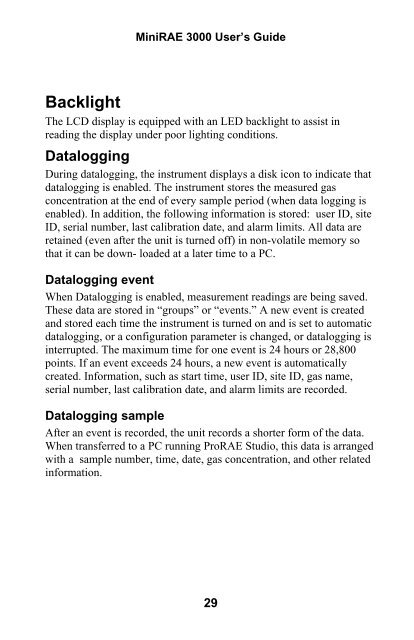RAE MiniRAE 3000 User's Guide - Geotech
RAE MiniRAE 3000 User's Guide - Geotech
RAE MiniRAE 3000 User's Guide - Geotech
Create successful ePaper yourself
Turn your PDF publications into a flip-book with our unique Google optimized e-Paper software.
Mini<strong>RAE</strong> <strong>3000</strong> User’s <strong>Guide</strong>BacklightThe LCD display is equipped with an LED backlight to assist inreading the display under poor lighting conditions.DataloggingDuring datalogging, the instrument displays a disk icon to indicate thatdatalogging is enabled. The instrument stores the measured gasconcentration at the end of every sample period (when data logging isenabled). In addition, the following information is stored: user ID, siteID, serial number, last calibration date, and alarm limits. All data areretained (even after the unit is turned off) in non-volatile memory sothat it can be down- loaded at a later time to a PC.Datalogging eventWhen Datalogging is enabled, measurement readings are being saved.These data are stored in “groups” or “events.” A new event is createdand stored each time the instrument is turned on and is set to automaticdatalogging, or a configuration parameter is changed, or datalogging isinterrupted. The maximum time for one event is 24 hours or 28,800points. If an event exceeds 24 hours, a new event is automaticallycreated. Information, such as start time, user ID, site ID, gas name,serial number, last calibration date, and alarm limits are recorded.Datalogging sampleAfter an event is recorded, the unit records a shorter form of the data.When transferred to a PC running Pro<strong>RAE</strong> Studio, this data is arrangedwith a sample number, time, date, gas concentration, and other relatedinformation.29