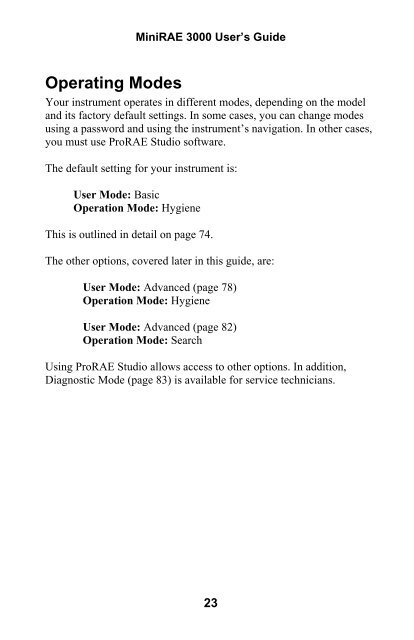RAE MiniRAE 3000 User's Guide - Geotech
RAE MiniRAE 3000 User's Guide - Geotech
RAE MiniRAE 3000 User's Guide - Geotech
Create successful ePaper yourself
Turn your PDF publications into a flip-book with our unique Google optimized e-Paper software.
Mini<strong>RAE</strong> <strong>3000</strong> User’s <strong>Guide</strong>Operating ModesYour instrument operates in different modes, depending on the modeland its factory default settings. In some cases, you can change modesusing a password and using the instrument’s navigation. In other cases,you must use Pro<strong>RAE</strong> Studio software.The default setting for your instrument is:User Mode: BasicOperation Mode: HygieneThis is outlined in detail on page 74.The other options, covered later in this guide, are:User Mode: Advanced (page 78)Operation Mode: HygieneUser Mode: Advanced (page 82)Operation Mode: SearchUsing Pro<strong>RAE</strong> Studio allows access to other options. In addition,Diagnostic Mode (page 83) is available for service technicians.23