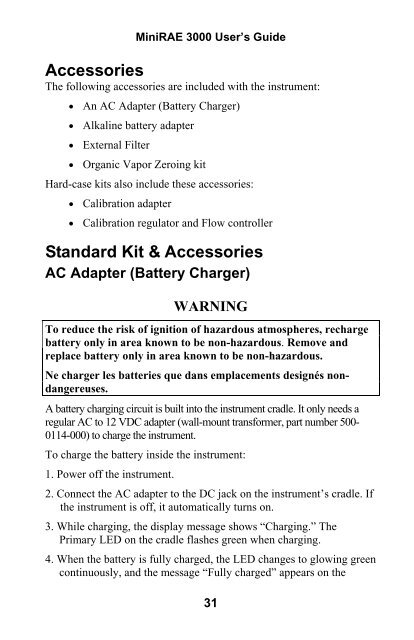RAE MiniRAE 3000 User's Guide - Geotech
RAE MiniRAE 3000 User's Guide - Geotech
RAE MiniRAE 3000 User's Guide - Geotech
Create successful ePaper yourself
Turn your PDF publications into a flip-book with our unique Google optimized e-Paper software.
Mini<strong>RAE</strong> <strong>3000</strong> User’s <strong>Guide</strong>AccessoriesThe following accessories are included with the instrument:• An AC Adapter (Battery Charger)• Alkaline battery adapter• External Filter• Organic Vapor Zeroing kitHard-case kits also include these accessories:• Calibration adapter• Calibration regulator and Flow controllerStandard Kit & AccessoriesAC Adapter (Battery Charger)WARNINGTo reduce the risk of ignition of hazardous atmospheres, rechargebattery only in area known to be non-hazardous. Remove andreplace battery only in area known to be non-hazardous.Ne charger les batteries que dans emplacements designés nondangereuses.A battery charging circuit is built into the instrument cradle. It only needs aregular AC to 12 VDC adapter (wall-mount transformer, part number 500-0114-000) to charge the instrument.To charge the battery inside the instrument:1. Power off the instrument.2. Connect the AC adapter to the DC jack on the instrument’s cradle. Ifthe instrument is off, it automatically turns on.3. While charging, the display message shows “Charging.” ThePrimary LED on the cradle flashes green when charging.4. When the battery is fully charged, the LED changes to glowing greencontinuously, and the message “Fully charged” appears on the31