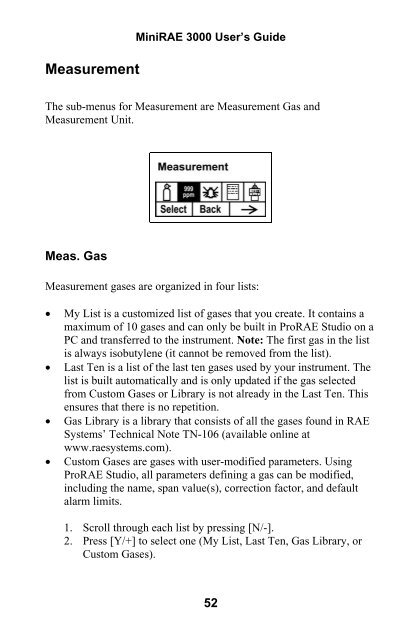RAE MiniRAE 3000 User's Guide - Geotech
RAE MiniRAE 3000 User's Guide - Geotech
RAE MiniRAE 3000 User's Guide - Geotech
You also want an ePaper? Increase the reach of your titles
YUMPU automatically turns print PDFs into web optimized ePapers that Google loves.
MeasurementMini<strong>RAE</strong> <strong>3000</strong> User’s <strong>Guide</strong>The sub-menus for Measurement are Measurement Gas andMeasurement Unit.Meas. GasMeasurement gases are organized in four lists:• My List is a customized list of gases that you create. It contains amaximum of 10 gases and can only be built in Pro<strong>RAE</strong> Studio on aPC and transferred to the instrument. Note: The first gas in the listis always isobutylene (it cannot be removed from the list).• Last Ten is a list of the last ten gases used by your instrument. Thelist is built automatically and is only updated if the gas selectedfrom Custom Gases or Library is not already in the Last Ten. Thisensures that there is no repetition.• Gas Library is a library that consists of all the gases found in <strong>RAE</strong>Systems’ Technical Note TN-106 (available online atwww.raesystems.com).• Custom Gases are gases with user-modified parameters. UsingPro<strong>RAE</strong> Studio, all parameters defining a gas can be modified,including the name, span value(s), correction factor, and defaultalarm limits.1. Scroll through each list by pressing [N/-].2. Press [Y/+] to select one (My List, Last Ten, Gas Library, orCustom Gases).52