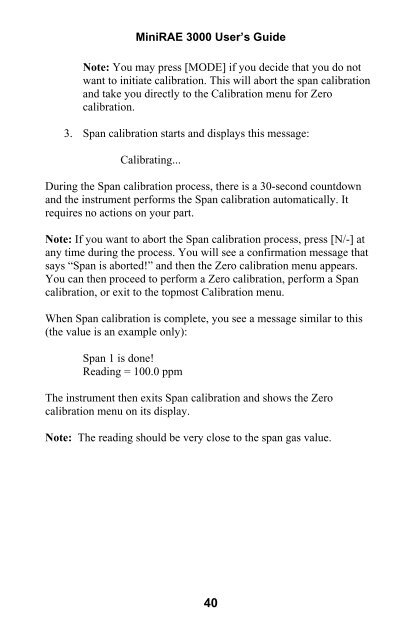RAE MiniRAE 3000 User's Guide - Geotech
RAE MiniRAE 3000 User's Guide - Geotech
RAE MiniRAE 3000 User's Guide - Geotech
Create successful ePaper yourself
Turn your PDF publications into a flip-book with our unique Google optimized e-Paper software.
Mini<strong>RAE</strong> <strong>3000</strong> User’s <strong>Guide</strong>Note: You may press [MODE] if you decide that you do notwant to initiate calibration. This will abort the span calibrationand take you directly to the Calibration menu for Zerocalibration.3. Span calibration starts and displays this message:Calibrating...During the Span calibration process, there is a 30-second countdownand the instrument performs the Span calibration automatically. Itrequires no actions on your part.Note: If you want to abort the Span calibration process, press [N/-] atany time during the process. You will see a confirmation message thatsays “Span is aborted!” and then the Zero calibration menu appears.You can then proceed to perform a Zero calibration, perform a Spancalibration, or exit to the topmost Calibration menu.When Span calibration is complete, you see a message similar to this(the value is an example only):Span 1 is done!Reading = 100.0 ppmThe instrument then exits Span calibration and shows the Zerocalibration menu on its display.Note: The reading should be very close to the span gas value.40