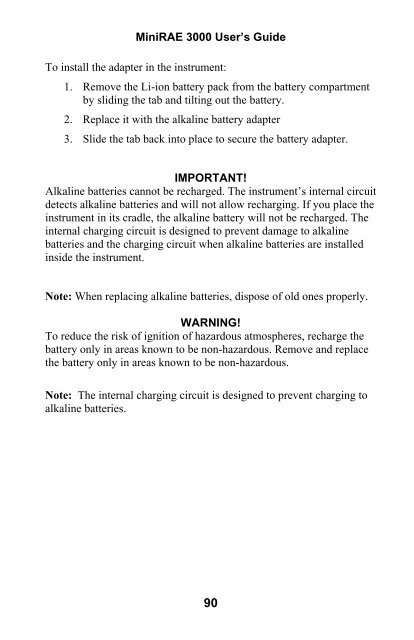RAE MiniRAE 3000 User's Guide - Geotech
RAE MiniRAE 3000 User's Guide - Geotech
RAE MiniRAE 3000 User's Guide - Geotech
You also want an ePaper? Increase the reach of your titles
YUMPU automatically turns print PDFs into web optimized ePapers that Google loves.
Mini<strong>RAE</strong> <strong>3000</strong> User’s <strong>Guide</strong>To install the adapter in the instrument:1. Remove the Li-ion battery pack from the battery compartmentby sliding the tab and tilting out the battery.2. Replace it with the alkaline battery adapter3. Slide the tab back into place to secure the battery adapter.IMPORTANT!Alkaline batteries cannot be recharged. The instrument’s internal circuitdetects alkaline batteries and will not allow recharging. If you place theinstrument in its cradle, the alkaline battery will not be recharged. Theinternal charging circuit is designed to prevent damage to alkalinebatteries and the charging circuit when alkaline batteries are installedinside the instrument.Note: When replacing alkaline batteries, dispose of old ones properly.WARNING!To reduce the risk of ignition of hazardous atmospheres, recharge thebattery only in areas known to be non-hazardous. Remove and replacethe battery only in areas known to be non-hazardous.Note: The internal charging circuit is designed to prevent charging toalkaline batteries.90