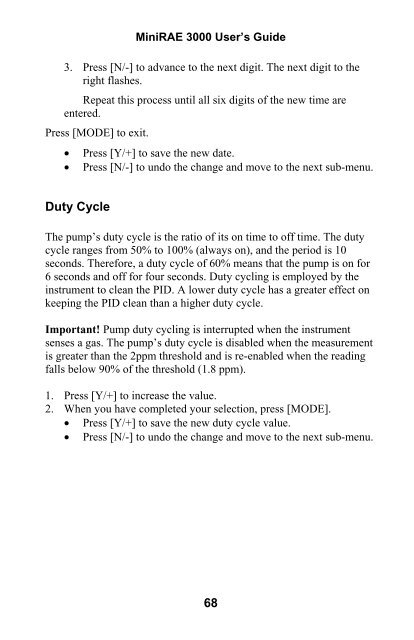RAE MiniRAE 3000 User's Guide - Geotech
RAE MiniRAE 3000 User's Guide - Geotech
RAE MiniRAE 3000 User's Guide - Geotech
Create successful ePaper yourself
Turn your PDF publications into a flip-book with our unique Google optimized e-Paper software.
Mini<strong>RAE</strong> <strong>3000</strong> User’s <strong>Guide</strong>3. Press [N/-] to advance to the next digit. The next digit to theright flashes.Repeat this process until all six digits of the new time areentered.Press [MODE] to exit.• Press [Y/+] to save the new date.• Press [N/-] to undo the change and move to the next sub-menu.Duty CycleThe pump’s duty cycle is the ratio of its on time to off time. The dutycycle ranges from 50% to 100% (always on), and the period is 10seconds. Therefore, a duty cycle of 60% means that the pump is on for6 seconds and off for four seconds. Duty cycling is employed by theinstrument to clean the PID. A lower duty cycle has a greater effect onkeeping the PID clean than a higher duty cycle.Important! Pump duty cycling is interrupted when the instrumentsenses a gas. The pump’s duty cycle is disabled when the measurementis greater than the 2ppm threshold and is re-enabled when the readingfalls below 90% of the threshold (1.8 ppm).1. Press [Y/+] to increase the value.2. When you have completed your selection, press [MODE].• Press [Y/+] to save the new duty cycle value.• Press [N/-] to undo the change and move to the next sub-menu.68