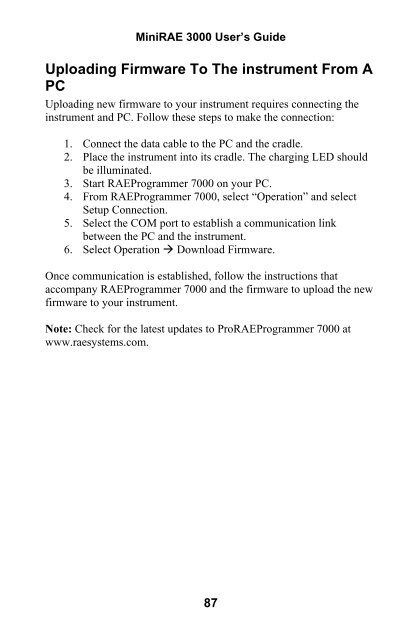RAE MiniRAE 3000 User's Guide - Geotech
RAE MiniRAE 3000 User's Guide - Geotech
RAE MiniRAE 3000 User's Guide - Geotech
Create successful ePaper yourself
Turn your PDF publications into a flip-book with our unique Google optimized e-Paper software.
Mini<strong>RAE</strong> <strong>3000</strong> User’s <strong>Guide</strong>Uploading Firmware To The instrument From APCUploading new firmware to your instrument requires connecting theinstrument and PC. Follow these steps to make the connection:1. Connect the data cable to the PC and the cradle.2. Place the instrument into its cradle. The charging LED shouldbe illuminated.3. Start <strong>RAE</strong>Programmer 7000 on your PC.4. From <strong>RAE</strong>Programmer 7000, select “Operation” and selectSetup Connection.5. Select the COM port to establish a communication linkbetween the PC and the instrument.6. Select Operation Download Firmware.Once communication is established, follow the instructions thataccompany <strong>RAE</strong>Programmer 7000 and the firmware to upload the newfirmware to your instrument.Note: Check for the latest updates to Pro<strong>RAE</strong>Programmer 7000 atwww.raesystems.com.87