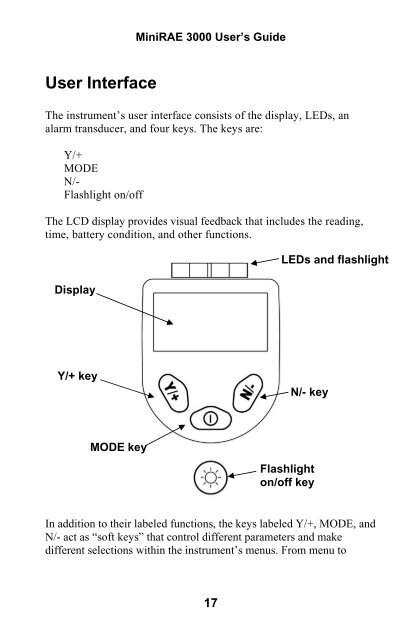RAE MiniRAE 3000 User's Guide - Geotech
RAE MiniRAE 3000 User's Guide - Geotech
RAE MiniRAE 3000 User's Guide - Geotech
You also want an ePaper? Increase the reach of your titles
YUMPU automatically turns print PDFs into web optimized ePapers that Google loves.
Mini<strong>RAE</strong> <strong>3000</strong> User’s <strong>Guide</strong>User InterfaceThe instrument’s user interface consists of the display, LEDs, analarm transducer, and four keys. The keys are:Y/+MODEN/-Flashlight on/offThe LCD display provides visual feedback that includes the reading,time, battery condition, and other functions.DisplayLEDs and flashlightY/+ keyN/- keyMODE keyFlashlighton/off keyIn addition to their labeled functions, the keys labeled Y/+, MODE, andN/- act as “soft keys” that control different parameters and makedifferent selections within the instrument’s menus. From menu to17