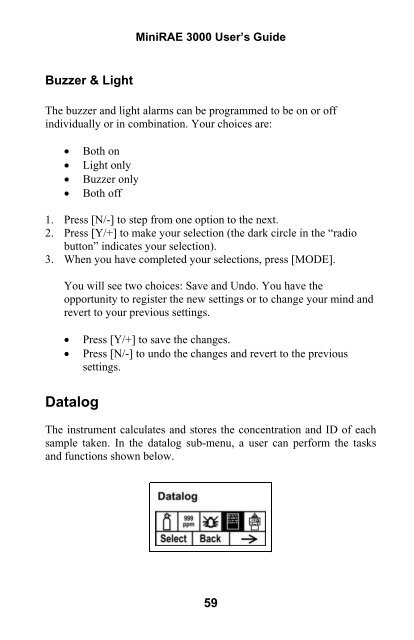RAE MiniRAE 3000 User's Guide - Geotech
RAE MiniRAE 3000 User's Guide - Geotech
RAE MiniRAE 3000 User's Guide - Geotech
Create successful ePaper yourself
Turn your PDF publications into a flip-book with our unique Google optimized e-Paper software.
Mini<strong>RAE</strong> <strong>3000</strong> User’s <strong>Guide</strong>Buzzer & LightThe buzzer and light alarms can be programmed to be on or offindividually or in combination. Your choices are:• Both on• Light only• Buzzer only• Both off1. Press [N/-] to step from one option to the next.2. Press [Y/+] to make your selection (the dark circle in the “radiobutton” indicates your selection).3. When you have completed your selections, press [MODE].You will see two choices: Save and Undo. You have theopportunity to register the new settings or to change your mind andrevert to your previous settings.• Press [Y/+] to save the changes.• Press [N/-] to undo the changes and revert to the previoussettings.DatalogThe instrument calculates and stores the concentration and ID of eachsample taken. In the datalog sub-menu, a user can perform the tasksand functions shown below.59