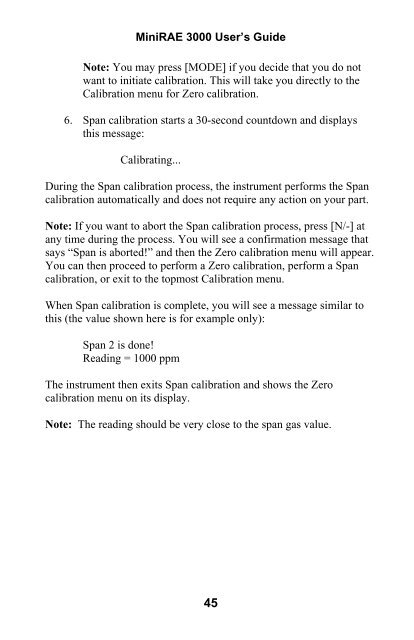RAE MiniRAE 3000 User's Guide - Geotech
RAE MiniRAE 3000 User's Guide - Geotech
RAE MiniRAE 3000 User's Guide - Geotech
Create successful ePaper yourself
Turn your PDF publications into a flip-book with our unique Google optimized e-Paper software.
Mini<strong>RAE</strong> <strong>3000</strong> User’s <strong>Guide</strong>Note: You may press [MODE] if you decide that you do notwant to initiate calibration. This will take you directly to theCalibration menu for Zero calibration.6. Span calibration starts a 30-second countdown and displaysthis message:Calibrating...During the Span calibration process, the instrument performs the Spancalibration automatically and does not require any action on your part.Note: If you want to abort the Span calibration process, press [N/-] atany time during the process. You will see a confirmation message thatsays “Span is aborted!” and then the Zero calibration menu will appear.You can then proceed to perform a Zero calibration, perform a Spancalibration, or exit to the topmost Calibration menu.When Span calibration is complete, you will see a message similar tothis (the value shown here is for example only):Span 2 is done!Reading = 1000 ppmThe instrument then exits Span calibration and shows the Zerocalibration menu on its display.Note: The reading should be very close to the span gas value.45