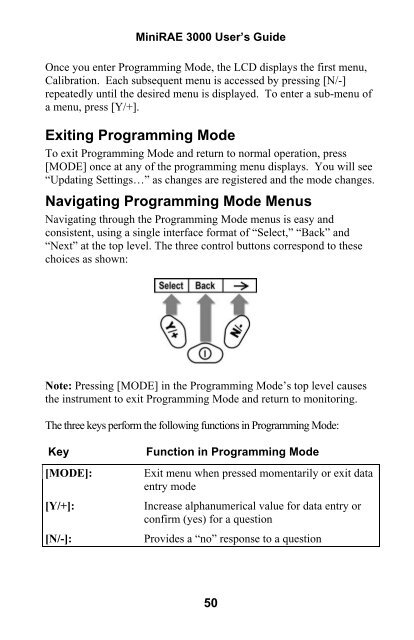RAE MiniRAE 3000 User's Guide - Geotech
RAE MiniRAE 3000 User's Guide - Geotech
RAE MiniRAE 3000 User's Guide - Geotech
You also want an ePaper? Increase the reach of your titles
YUMPU automatically turns print PDFs into web optimized ePapers that Google loves.
Mini<strong>RAE</strong> <strong>3000</strong> User’s <strong>Guide</strong>Once you enter Programming Mode, the LCD displays the first menu,Calibration. Each subsequent menu is accessed by pressing [N/-]repeatedly until the desired menu is displayed. To enter a sub-menu ofa menu, press [Y/+].Exiting Programming ModeTo exit Programming Mode and return to normal operation, press[MODE] once at any of the programming menu displays. You will see“Updating Settings…” as changes are registered and the mode changes.Navigating Programming Mode MenusNavigating through the Programming Mode menus is easy andconsistent, using a single interface format of “Select,” “Back” and“Next” at the top level. The three control buttons correspond to thesechoices as shown:Note: Pressing [MODE] in the Programming Mode’s top level causesthe instrument to exit Programming Mode and return to monitoring.The three keys perform the following functions in Programming Mode:Key[MODE]:[Y/+]:[N/-]:Function in Programming ModeExit menu when pressed momentarily or exit dataentry modeIncrease alphanumerical value for data entry orconfirm (yes) for a questionProvides a “no” response to a question50