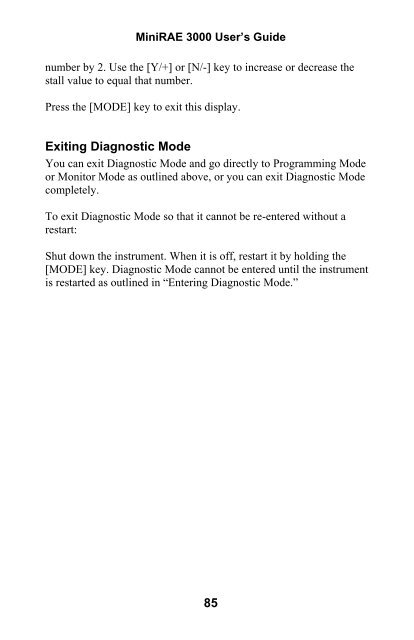RAE MiniRAE 3000 User's Guide - Geotech
RAE MiniRAE 3000 User's Guide - Geotech
RAE MiniRAE 3000 User's Guide - Geotech
You also want an ePaper? Increase the reach of your titles
YUMPU automatically turns print PDFs into web optimized ePapers that Google loves.
Mini<strong>RAE</strong> <strong>3000</strong> User’s <strong>Guide</strong>number by 2. Use the [Y/+] or [N/-] key to increase or decrease thestall value to equal that number.Press the [MODE] key to exit this display.Exiting Diagnostic ModeYou can exit Diagnostic Mode and go directly to Programming Modeor Monitor Mode as outlined above, or you can exit Diagnostic Modecompletely.To exit Diagnostic Mode so that it cannot be re-entered without arestart:Shut down the instrument. When it is off, restart it by holding the[MODE] key. Diagnostic Mode cannot be entered until the instrumentis restarted as outlined in “Entering Diagnostic Mode.”85