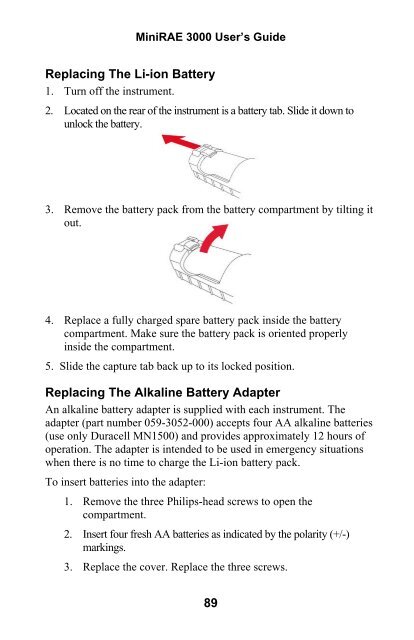RAE MiniRAE 3000 User's Guide - Geotech
RAE MiniRAE 3000 User's Guide - Geotech
RAE MiniRAE 3000 User's Guide - Geotech
Create successful ePaper yourself
Turn your PDF publications into a flip-book with our unique Google optimized e-Paper software.
Mini<strong>RAE</strong> <strong>3000</strong> User’s <strong>Guide</strong>Replacing The Li-ion Battery1. Turn off the instrument.2. Located on the rear of the instrument is a battery tab. Slide it down tounlock the battery.3. Remove the battery pack from the battery compartment by tilting itout.4. Replace a fully charged spare battery pack inside the batterycompartment. Make sure the battery pack is oriented properlyinside the compartment.5. Slide the capture tab back up to its locked position.Replacing The Alkaline Battery AdapterAn alkaline battery adapter is supplied with each instrument. Theadapter (part number 059-3052-000) accepts four AA alkaline batteries(use only Duracell MN1500) and provides approximately 12 hours ofoperation. The adapter is intended to be used in emergency situationswhen there is no time to charge the Li-ion battery pack.To insert batteries into the adapter:1. Remove the three Philips-head screws to open thecompartment.2. Insert four fresh AA batteries as indicated by the polarity (+/-)markings.3. Replace the cover. Replace the three screws.89