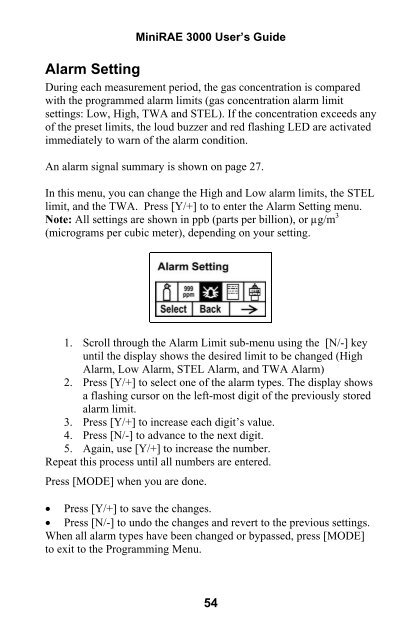RAE MiniRAE 3000 User's Guide - Geotech
RAE MiniRAE 3000 User's Guide - Geotech
RAE MiniRAE 3000 User's Guide - Geotech
Create successful ePaper yourself
Turn your PDF publications into a flip-book with our unique Google optimized e-Paper software.
Mini<strong>RAE</strong> <strong>3000</strong> User’s <strong>Guide</strong>Alarm SettingDuring each measurement period, the gas concentration is comparedwith the programmed alarm limits (gas concentration alarm limitsettings: Low, High, TWA and STEL). If the concentration exceeds anyof the preset limits, the loud buzzer and red flashing LED are activatedimmediately to warn of the alarm condition.An alarm signal summary is shown on page 27.In this menu, you can change the High and Low alarm limits, the STELlimit, and the TWA. Press [Y/+] to to enter the Alarm Setting menu.Note: All settings are shown in ppb (parts per billion), or µg/m 3(micrograms per cubic meter), depending on your setting.1. Scroll through the Alarm Limit sub-menu using the [N/-] keyuntil the display shows the desired limit to be changed (HighAlarm, Low Alarm, STEL Alarm, and TWA Alarm)2. Press [Y/+] to select one of the alarm types. The display showsa flashing cursor on the left-most digit of the previously storedalarm limit.3. Press [Y/+] to increase each digit’s value.4. Press [N/-] to advance to the next digit.5. Again, use [Y/+] to increase the number.Repeat this process until all numbers are entered.Press [MODE] when you are done.• Press [Y/+] to save the changes.• Press [N/-] to undo the changes and revert to the previous settings.When all alarm types have been changed or bypassed, press [MODE]to exit to the Programming Menu.54