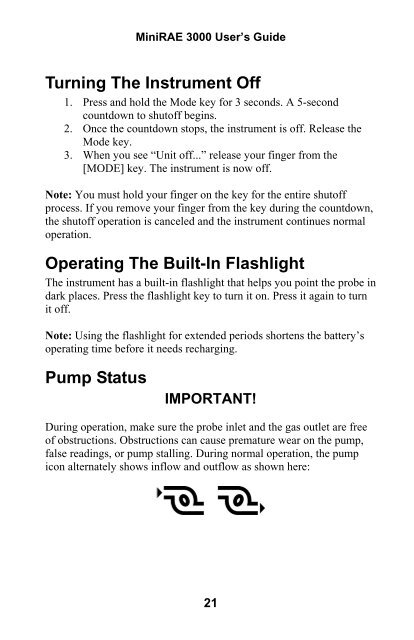RAE MiniRAE 3000 User's Guide - Geotech
RAE MiniRAE 3000 User's Guide - Geotech
RAE MiniRAE 3000 User's Guide - Geotech
Create successful ePaper yourself
Turn your PDF publications into a flip-book with our unique Google optimized e-Paper software.
Mini<strong>RAE</strong> <strong>3000</strong> User’s <strong>Guide</strong>Turning The Instrument Off1. Press and hold the Mode key for 3 seconds. A 5-secondcountdown to shutoff begins.2. Once the countdown stops, the instrument is off. Release theMode key.3. When you see “Unit off...” release your finger from the[MODE] key. The instrument is now off.Note: You must hold your finger on the key for the entire shutoffprocess. If you remove your finger from the key during the countdown,the shutoff operation is canceled and the instrument continues normaloperation.Operating The Built-In FlashlightThe instrument has a built-in flashlight that helps you point the probe indark places. Press the flashlight key to turn it on. Press it again to turnit off.Note: Using the flashlight for extended periods shortens the battery’soperating time before it needs recharging.Pump StatusIMPORTANT!During operation, make sure the probe inlet and the gas outlet are freeof obstructions. Obstructions can cause premature wear on the pump,false readings, or pump stalling. During normal operation, the pumpicon alternately shows inflow and outflow as shown here:21