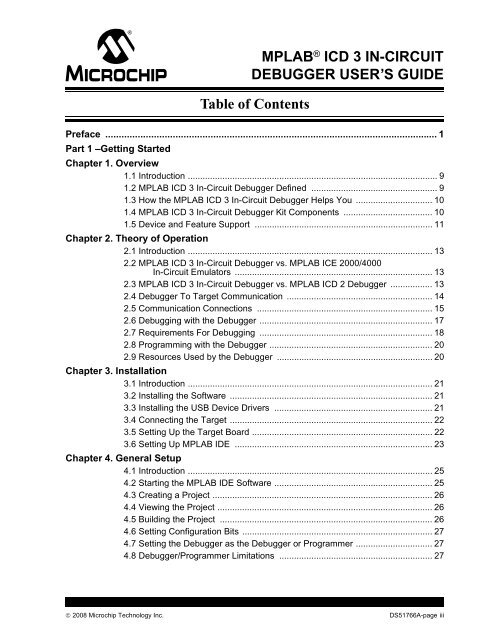MPLAB ICD 3 In-Circuit Debugger User's Guide
MPLAB ICD 3 In-Circuit Debugger User's Guide
MPLAB ICD 3 In-Circuit Debugger User's Guide
- No tags were found...
Create successful ePaper yourself
Turn your PDF publications into a flip-book with our unique Google optimized e-Paper software.
<strong>MPLAB</strong> ® <strong>ICD</strong> 3 IN-CIRCUITDEBUGGER USER’S GUIDETable of ContentsPreface ........................................................................................................................... 1Part 1 –Getting StartedChapter 1. Overview1.1 <strong>In</strong>troduction ..................................................................................................... 91.2 <strong>MPLAB</strong> <strong>ICD</strong> 3 <strong>In</strong>-<strong>Circuit</strong> <strong>Debugger</strong> Defined ................................................... 91.3 How the <strong>MPLAB</strong> <strong>ICD</strong> 3 <strong>In</strong>-<strong>Circuit</strong> <strong>Debugger</strong> Helps You ............................... 101.4 <strong>MPLAB</strong> <strong>ICD</strong> 3 <strong>In</strong>-<strong>Circuit</strong> <strong>Debugger</strong> Kit Components .................................... 101.5 Device and Feature Support ........................................................................ 11Chapter 2. Theory of Operation2.1 <strong>In</strong>troduction ................................................................................................... 132.2 <strong>MPLAB</strong> <strong>ICD</strong> 3 <strong>In</strong>-<strong>Circuit</strong> <strong>Debugger</strong> vs. <strong>MPLAB</strong> ICE 2000/4000<strong>In</strong>-<strong>Circuit</strong> Emulators ................................................................................ 132.3 <strong>MPLAB</strong> <strong>ICD</strong> 3 <strong>In</strong>-<strong>Circuit</strong> <strong>Debugger</strong> vs. <strong>MPLAB</strong> <strong>ICD</strong> 2 <strong>Debugger</strong> ................. 132.4 <strong>Debugger</strong> To Target Communication ........................................................... 142.5 Communication Connections ....................................................................... 152.6 Debugging with the <strong>Debugger</strong> ...................................................................... 172.7 Requirements For Debugging ...................................................................... 182.8 Programming with the <strong>Debugger</strong> .................................................................. 202.9 Resources Used by the <strong>Debugger</strong> ............................................................... 20Chapter 3. <strong>In</strong>stallation3.1 <strong>In</strong>troduction ................................................................................................... 213.2 <strong>In</strong>stalling the Software .................................................................................. 213.3 <strong>In</strong>stalling the USB Device Drivers ................................................................ 213.4 Connecting the Target .................................................................................. 223.5 Setting Up the Target Board ......................................................................... 223.6 Setting Up <strong>MPLAB</strong> IDE ................................................................................ 23Chapter 4. General Setup4.1 <strong>In</strong>troduction ................................................................................................... 254.2 Starting the <strong>MPLAB</strong> IDE Software ................................................................ 254.3 Creating a Project ......................................................................................... 264.4 Viewing the Project ....................................................................................... 264.5 Building the Project ...................................................................................... 264.6 Setting Configuration Bits ............................................................................. 274.7 Setting the <strong>Debugger</strong> as the <strong>Debugger</strong> or Programmer ............................... 274.8 <strong>Debugger</strong>/Programmer Limitations .............................................................. 27© 2008 Microchip Technology <strong>In</strong>c. DS51766A-page iii