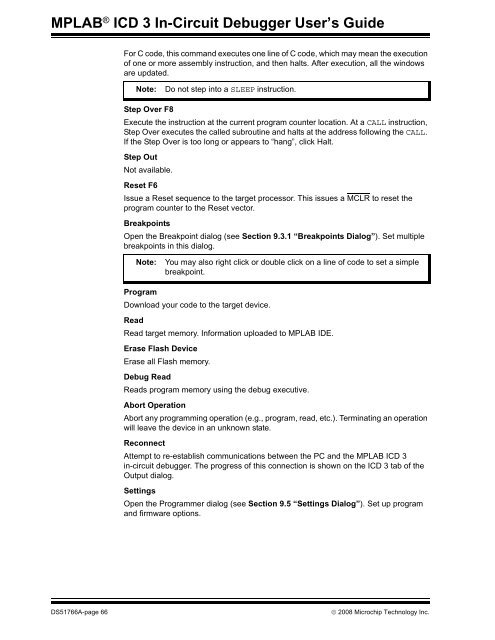MPLAB ICD 3 In-Circuit Debugger User's Guide
MPLAB ICD 3 In-Circuit Debugger User's Guide
MPLAB ICD 3 In-Circuit Debugger User's Guide
- No tags were found...
Create successful ePaper yourself
Turn your PDF publications into a flip-book with our unique Google optimized e-Paper software.
<strong>MPLAB</strong> ® <strong>ICD</strong> 3 <strong>In</strong>-<strong>Circuit</strong> <strong>Debugger</strong> User’s <strong>Guide</strong>For C code, this command executes one line of C code, which may mean the executionof one or more assembly instruction, and then halts. After execution, all the windowsare updated.Note:Do not step into a SLEEP instruction.Step Over F8Execute the instruction at the current program counter location. At a CALL instruction,Step Over executes the called subroutine and halts at the address following the CALL.If the Step Over is too long or appears to “hang”, click Halt.Step OutNot available.Reset F6Issue a Reset sequence to the target processor. This issues a MCLR to reset theprogram counter to the Reset vector.BreakpointsOpen the Breakpoint dialog (see Section 9.3.1 “Breakpoints Dialog”). Set multiplebreakpoints in this dialog.Note:You may also right click or double click on a line of code to set a simplebreakpoint.ProgramDownload your code to the target device.ReadRead target memory. <strong>In</strong>formation uploaded to <strong>MPLAB</strong> IDE.Erase Flash DeviceErase all Flash memory.Debug ReadReads program memory using the debug executive.Abort OperationAbort any programming operation (e.g., program, read, etc.). Terminating an operationwill leave the device in an unknown state.ReconnectAttempt to re-establish communications between the PC and the <strong>MPLAB</strong> <strong>ICD</strong> 3in-circuit debugger. The progress of this connection is shown on the <strong>ICD</strong> 3 tab of theOutput dialog.SettingsOpen the Programmer dialog (see Section 9.5 “Settings Dialog”). Set up programand firmware options.DS51766A-page 66© 2008 Microchip Technology <strong>In</strong>c.