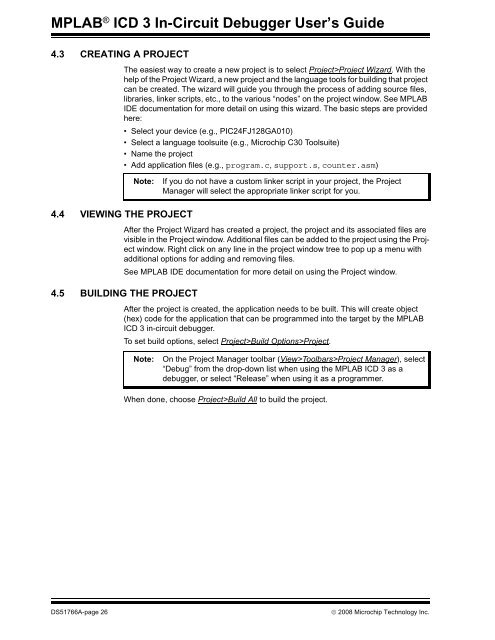MPLAB ICD 3 In-Circuit Debugger User's Guide
MPLAB ICD 3 In-Circuit Debugger User's Guide
MPLAB ICD 3 In-Circuit Debugger User's Guide
- No tags were found...
Create successful ePaper yourself
Turn your PDF publications into a flip-book with our unique Google optimized e-Paper software.
<strong>MPLAB</strong> ® <strong>ICD</strong> 3 <strong>In</strong>-<strong>Circuit</strong> <strong>Debugger</strong> User’s <strong>Guide</strong>4.3 CREATING A PROJECTThe easiest way to create a new project is to select Project>Project Wizard. With thehelp of the Project Wizard, a new project and the language tools for building that projectcan be created. The wizard will guide you through the process of adding source files,libraries, linker scripts, etc., to the various “nodes” on the project window. See <strong>MPLAB</strong>IDE documentation for more detail on using this wizard. The basic steps are providedhere:• Select your device (e.g., PIC24FJ128GA010)• Select a language toolsuite (e.g., Microchip C30 Toolsuite)• Name the project• Add application files (e.g., program.c, support.s, counter.asm)Note:If you do not have a custom linker script in your project, the ProjectManager will select the appropriate linker script for you.4.4 VIEWING THE PROJECTAfter the Project Wizard has created a project, the project and its associated files arevisible in the Project window. Additional files can be added to the project using the Projectwindow. Right click on any line in the project window tree to pop up a menu withadditional options for adding and removing files.See <strong>MPLAB</strong> IDE documentation for more detail on using the Project window.4.5 BUILDING THE PROJECTAfter the project is created, the application needs to be built. This will create object(hex) code for the application that can be programmed into the target by the <strong>MPLAB</strong><strong>ICD</strong> 3 in-circuit debugger.To set build options, select Project>Build Options>Project.Note:On the Project Manager toolbar (View>Toolbars>Project Manager), select“Debug” from the drop-down list when using the <strong>MPLAB</strong> <strong>ICD</strong> 3 as adebugger, or select “Release” when using it as a programmer.When done, choose Project>Build All to build the project.DS51766A-page 26© 2008 Microchip Technology <strong>In</strong>c.