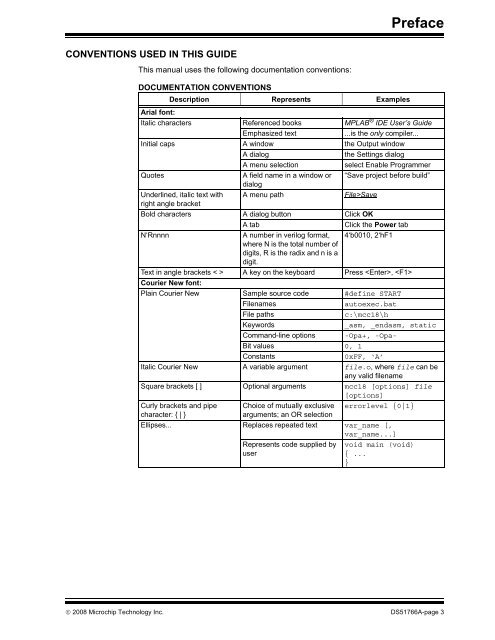MPLAB ICD 3 In-Circuit Debugger User's Guide
MPLAB ICD 3 In-Circuit Debugger User's Guide
MPLAB ICD 3 In-Circuit Debugger User's Guide
- No tags were found...
Create successful ePaper yourself
Turn your PDF publications into a flip-book with our unique Google optimized e-Paper software.
PrefaceCONVENTIONS USED IN THIS GUIDEThis manual uses the following documentation conventions:DOCUMENTATION CONVENTIONSDescription Represents ExamplesArial font:Italic characters Referenced books <strong>MPLAB</strong> ® IDE User’s <strong>Guide</strong>Emphasized text...is the only compiler...<strong>In</strong>itial caps A window the Output windowA dialogthe Settings dialogA menu selectionselect Enable ProgrammerQuotesA field name in a window or “Save project before build”dialogUnderlined, italic text with A menu pathFile>Saveright angle bracketBold characters A dialog button Click OKA tabClick the Power tabN‘RnnnnA number in verilog format, 4‘b0010, 2‘hF1where N is the total number ofdigits, R is the radix and n is adigit.Text in angle brackets < > A key on the keyboard Press , Courier New font:Plain Courier New Sample source code #define STARTFilenamesautoexec.batFile pathsc:\mcc18\hKeywords_asm, _endasm, staticCommand-line options -Opa+, -Opa-Bit values 0, 1Constants0xFF, ‘A’Italic Courier New A variable argument file.o, where file can beany valid filenameSquare brackets [ ] Optional arguments mcc18 [options] file[options]Curly brackets and pipe Choice of mutually exclusive errorlevel {0|1}character: { | }arguments; an OR selectionEllipses... Replaces repeated text var_name [,var_name...]Represents code supplied byuservoid main (void){ ...}© 2008 Microchip Technology <strong>In</strong>c. DS51766A-page 3