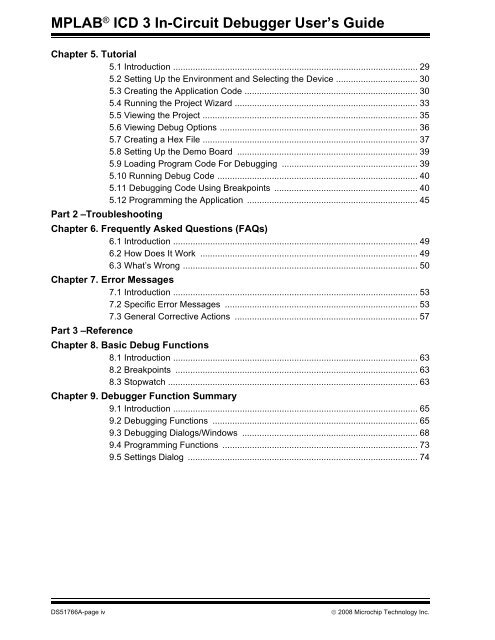MPLAB ICD 3 In-Circuit Debugger User's Guide
MPLAB ICD 3 In-Circuit Debugger User's Guide
MPLAB ICD 3 In-Circuit Debugger User's Guide
- No tags were found...
Create successful ePaper yourself
Turn your PDF publications into a flip-book with our unique Google optimized e-Paper software.
<strong>MPLAB</strong> ® <strong>ICD</strong> 3 <strong>In</strong>-<strong>Circuit</strong> <strong>Debugger</strong> User’s <strong>Guide</strong>Chapter 5. Tutorial5.1 <strong>In</strong>troduction ................................................................................................... 295.2 Setting Up the Environment and Selecting the Device ................................. 305.3 Creating the Application Code ...................................................................... 305.4 Running the Project Wizard .......................................................................... 335.5 Viewing the Project ....................................................................................... 355.6 Viewing Debug Options ................................................................................ 365.7 Creating a Hex File ....................................................................................... 375.8 Setting Up the Demo Board ......................................................................... 395.9 Loading Program Code For Debugging ....................................................... 395.10 Running Debug Code ................................................................................. 405.11 Debugging Code Using Breakpoints .......................................................... 405.12 Programming the Application ..................................................................... 45Part 2 –TroubleshootingChapter 6. Frequently Asked Questions (FAQs)6.1 <strong>In</strong>troduction ................................................................................................... 496.2 How Does It Work ........................................................................................ 496.3 What’s Wrong ............................................................................................... 50Chapter 7. Error Messages7.1 <strong>In</strong>troduction ................................................................................................... 537.2 Specific Error Messages .............................................................................. 537.3 General Corrective Actions .......................................................................... 57Part 3 –ReferenceChapter 8. Basic Debug Functions8.1 <strong>In</strong>troduction ................................................................................................... 638.2 Breakpoints .................................................................................................. 638.3 Stopwatch ..................................................................................................... 63Chapter 9. <strong>Debugger</strong> Function Summary9.1 <strong>In</strong>troduction ................................................................................................... 659.2 Debugging Functions ................................................................................... 659.3 Debugging Dialogs/Windows ....................................................................... 689.4 Programming Functions ............................................................................... 739.5 Settings Dialog ............................................................................................. 74DS51766A-page iv© 2008 Microchip Technology <strong>In</strong>c.