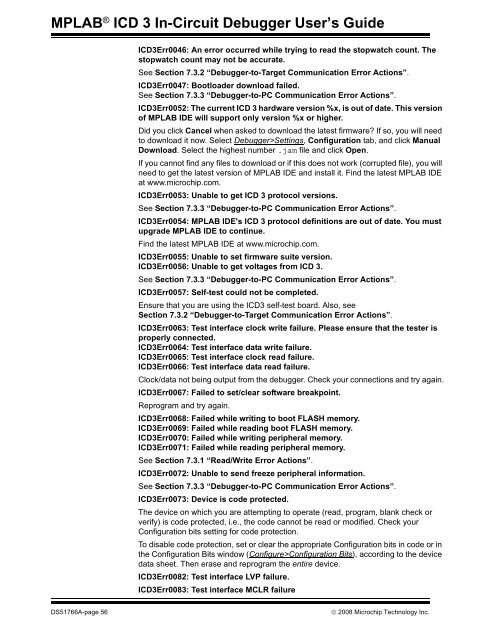MPLAB ICD 3 In-Circuit Debugger User's Guide
MPLAB ICD 3 In-Circuit Debugger User's Guide
MPLAB ICD 3 In-Circuit Debugger User's Guide
- No tags were found...
You also want an ePaper? Increase the reach of your titles
YUMPU automatically turns print PDFs into web optimized ePapers that Google loves.
<strong>MPLAB</strong> ® <strong>ICD</strong> 3 <strong>In</strong>-<strong>Circuit</strong> <strong>Debugger</strong> User’s <strong>Guide</strong><strong>ICD</strong>3Err0046: An error occurred while trying to read the stopwatch count. Thestopwatch count may not be accurate.See Section 7.3.2 “<strong>Debugger</strong>-to-Target Communication Error Actions”.<strong>ICD</strong>3Err0047: Bootloader download failed.See Section 7.3.3 “<strong>Debugger</strong>-to-PC Communication Error Actions”.<strong>ICD</strong>3Err0052: The current <strong>ICD</strong> 3 hardware version %x, is out of date. This versionof <strong>MPLAB</strong> IDE will support only version %x or higher.Did you click Cancel when asked to download the latest firmware? If so, you will needto download it now. Select <strong>Debugger</strong>>Settings, Configuration tab, and click ManualDownload. Select the highest number .jam file and click Open.If you cannot find any files to download or if this does not work (corrupted file), you willneed to get the latest version of <strong>MPLAB</strong> IDE and install it. Find the latest <strong>MPLAB</strong> IDEat www.microchip.com.<strong>ICD</strong>3Err0053: Unable to get <strong>ICD</strong> 3 protocol versions.See Section 7.3.3 “<strong>Debugger</strong>-to-PC Communication Error Actions”.<strong>ICD</strong>3Err0054: <strong>MPLAB</strong> IDE's <strong>ICD</strong> 3 protocol definitions are out of date. You mustupgrade <strong>MPLAB</strong> IDE to continue.Find the latest <strong>MPLAB</strong> IDE at www.microchip.com.<strong>ICD</strong>3Err0055: Unable to set firmware suite version.<strong>ICD</strong>3Err0056: Unable to get voltages from <strong>ICD</strong> 3.See Section 7.3.3 “<strong>Debugger</strong>-to-PC Communication Error Actions”.<strong>ICD</strong>3Err0057: Self-test could not be completed.Ensure that you are using the <strong>ICD</strong>3 self-test board. Also, seeSection 7.3.2 “<strong>Debugger</strong>-to-Target Communication Error Actions”.<strong>ICD</strong>3Err0063: Test interface clock write failure. Please ensure that the tester isproperly connected.<strong>ICD</strong>3Err0064: Test interface data write failure.<strong>ICD</strong>3Err0065: Test interface clock read failure.<strong>ICD</strong>3Err0066: Test interface data read failure.Clock/data not being output from the debugger. Check your connections and try again.<strong>ICD</strong>3Err0067: Failed to set/clear software breakpoint.Reprogram and try again.<strong>ICD</strong>3Err0068: Failed while writing to boot FLASH memory.<strong>ICD</strong>3Err0069: Failed while reading boot FLASH memory.<strong>ICD</strong>3Err0070: Failed while writing peripheral memory.<strong>ICD</strong>3Err0071: Failed while reading peripheral memory.See Section 7.3.1 “Read/Write Error Actions”.<strong>ICD</strong>3Err0072: Unable to send freeze peripheral information.See Section 7.3.3 “<strong>Debugger</strong>-to-PC Communication Error Actions”.<strong>ICD</strong>3Err0073: Device is code protected.The device on which you are attempting to operate (read, program, blank check orverify) is code protected, i.e., the code cannot be read or modified. Check yourConfiguration bits setting for code protection.To disable code protection, set or clear the appropriate Configuration bits in code or inthe Configuration Bits window (Configure>Configuration Bits), according to the devicedata sheet. Then erase and reprogram the entire device.<strong>ICD</strong>3Err0082: Test interface LVP failure.<strong>ICD</strong>3Err0083: Test interface MCLR failureDS51766A-page 56© 2008 Microchip Technology <strong>In</strong>c.