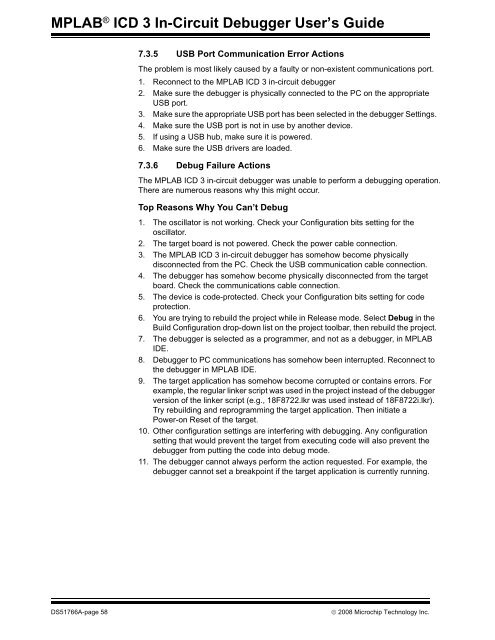MPLAB ICD 3 In-Circuit Debugger User's Guide
MPLAB ICD 3 In-Circuit Debugger User's Guide
MPLAB ICD 3 In-Circuit Debugger User's Guide
- No tags were found...
Create successful ePaper yourself
Turn your PDF publications into a flip-book with our unique Google optimized e-Paper software.
<strong>MPLAB</strong> ® <strong>ICD</strong> 3 <strong>In</strong>-<strong>Circuit</strong> <strong>Debugger</strong> User’s <strong>Guide</strong>7.3.5 USB Port Communication Error ActionsThe problem is most likely caused by a faulty or non-existent communications port.1. Reconnect to the <strong>MPLAB</strong> <strong>ICD</strong> 3 in-circuit debugger2. Make sure the debugger is physically connected to the PC on the appropriateUSB port.3. Make sure the appropriate USB port has been selected in the debugger Settings.4. Make sure the USB port is not in use by another device.5. If using a USB hub, make sure it is powered.6. Make sure the USB drivers are loaded.7.3.6 Debug Failure ActionsThe <strong>MPLAB</strong> <strong>ICD</strong> 3 in-circuit debugger was unable to perform a debugging operation.There are numerous reasons why this might occur.Top Reasons Why You Can’t Debug1. The oscillator is not working. Check your Configuration bits setting for theoscillator.2. The target board is not powered. Check the power cable connection.3. The <strong>MPLAB</strong> <strong>ICD</strong> 3 in-circuit debugger has somehow become physicallydisconnected from the PC. Check the USB communication cable connection.4. The debugger has somehow become physically disconnected from the targetboard. Check the communications cable connection.5. The device is code-protected. Check your Configuration bits setting for codeprotection.6. You are trying to rebuild the project while in Release mode. Select Debug in theBuild Configuration drop-down list on the project toolbar, then rebuild the project.7. The debugger is selected as a programmer, and not as a debugger, in <strong>MPLAB</strong>IDE.8. <strong>Debugger</strong> to PC communications has somehow been interrupted. Reconnect tothe debugger in <strong>MPLAB</strong> IDE.9. The target application has somehow become corrupted or contains errors. Forexample, the regular linker script was used in the project instead of the debuggerversion of the linker script (e.g., 18F8722.lkr was used instead of 18F8722i.lkr).Try rebuilding and reprogramming the target application. Then initiate aPower-on Reset of the target.10. Other configuration settings are interfering with debugging. Any configurationsetting that would prevent the target from executing code will also prevent thedebugger from putting the code into debug mode.11. The debugger cannot always perform the action requested. For example, thedebugger cannot set a breakpoint if the target application is currently running.DS51766A-page 58© 2008 Microchip Technology <strong>In</strong>c.