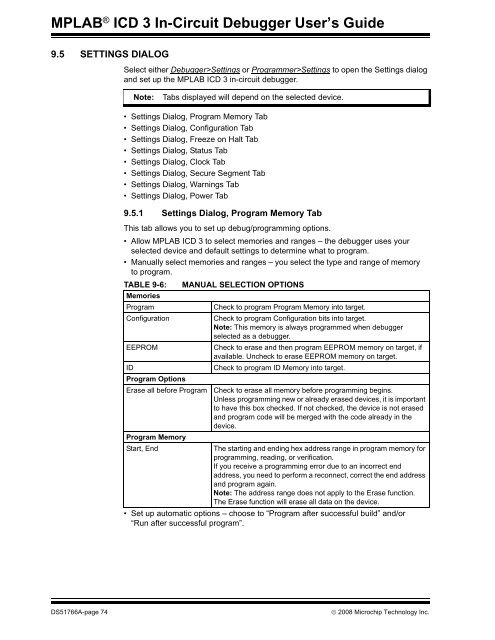MPLAB ICD 3 In-Circuit Debugger User's Guide
MPLAB ICD 3 In-Circuit Debugger User's Guide
MPLAB ICD 3 In-Circuit Debugger User's Guide
- No tags were found...
You also want an ePaper? Increase the reach of your titles
YUMPU automatically turns print PDFs into web optimized ePapers that Google loves.
<strong>MPLAB</strong> ® <strong>ICD</strong> 3 <strong>In</strong>-<strong>Circuit</strong> <strong>Debugger</strong> User’s <strong>Guide</strong>9.5 SETTINGS DIALOGSelect either <strong>Debugger</strong>>Settings or Programmer>Settings to open the Settings dialogand set up the <strong>MPLAB</strong> <strong>ICD</strong> 3 in-circuit debugger.Note:Tabs displayed will depend on the selected device.• Settings Dialog, Program Memory Tab• Settings Dialog, Configuration Tab• Settings Dialog, Freeze on Halt Tab• Settings Dialog, Status Tab• Settings Dialog, Clock Tab• Settings Dialog, Secure Segment Tab• Settings Dialog, Warnings Tab• Settings Dialog, Power Tab9.5.1 Settings Dialog, Program Memory TabThis tab allows you to set up debug/programming options.• Allow <strong>MPLAB</strong> <strong>ICD</strong> 3 to select memories and ranges – the debugger uses yourselected device and default settings to determine what to program.• Manually select memories and ranges – you select the type and range of memoryto program.TABLE 9-6:MemoriesProgramConfigurationEEPROMIDProgram OptionsErase all before ProgramProgram MemoryStart, EndMANUAL SELECTION OPTIONSCheck to program Program Memory into target.Check to program Configuration bits into target.Note: This memory is always programmed when debuggerselected as a debugger.Check to erase and then program EEPROM memory on target, ifavailable. Uncheck to erase EEPROM memory on target.Check to program ID Memory into target.Check to erase all memory before programming begins.Unless programming new or already erased devices, it is importantto have this box checked. If not checked, the device is not erasedand program code will be merged with the code already in thedevice.The starting and ending hex address range in program memory forprogramming, reading, or verification.If you receive a programming error due to an incorrect endaddress, you need to perform a reconnect, correct the end addressand program again.Note: The address range does not apply to the Erase function.The Erase function will erase all data on the device.• Set up automatic options – choose to “Program after successful build” and/or“Run after successful program”.DS51766A-page 74© 2008 Microchip Technology <strong>In</strong>c.