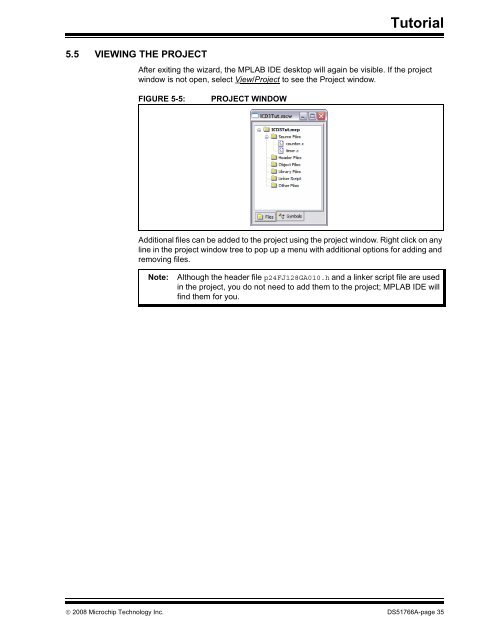MPLAB ICD 3 In-Circuit Debugger User's Guide
MPLAB ICD 3 In-Circuit Debugger User's Guide
MPLAB ICD 3 In-Circuit Debugger User's Guide
- No tags were found...
You also want an ePaper? Increase the reach of your titles
YUMPU automatically turns print PDFs into web optimized ePapers that Google loves.
Tutorial5.5 VIEWING THE PROJECTAfter exiting the wizard, the <strong>MPLAB</strong> IDE desktop will again be visible. If the projectwindow is not open, select View/Project to see the Project window.FIGURE 5-5:PROJECT WINDOWAdditional files can be added to the project using the project window. Right click on anyline in the project window tree to pop up a menu with additional options for adding andremoving files.Note:Although the header file p24FJ128GA010.h and a linker script file are usedin the project, you do not need to add them to the project; <strong>MPLAB</strong> IDE willfind them for you.© 2008 Microchip Technology <strong>In</strong>c. DS51766A-page 35