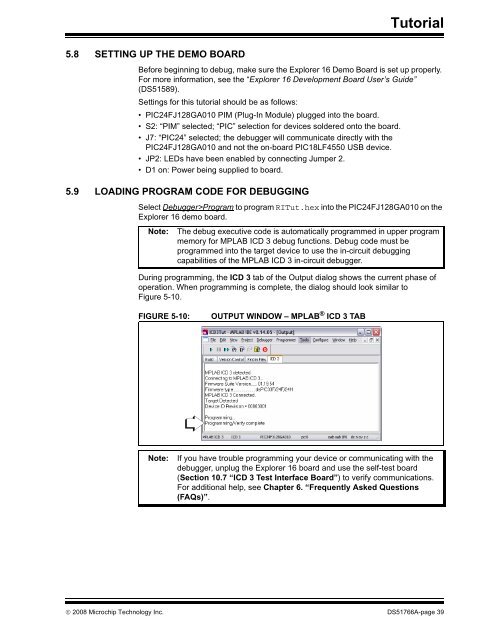MPLAB ICD 3 In-Circuit Debugger User's Guide
MPLAB ICD 3 In-Circuit Debugger User's Guide
MPLAB ICD 3 In-Circuit Debugger User's Guide
- No tags were found...
You also want an ePaper? Increase the reach of your titles
YUMPU automatically turns print PDFs into web optimized ePapers that Google loves.
Tutorial5.8 SETTING UP THE DEMO BOARDBefore beginning to debug, make sure the Explorer 16 Demo Board is set up properly.For more information, see the “Explorer 16 Development Board User’s <strong>Guide</strong>”(DS51589).Settings for this tutorial should be as follows:• PIC24FJ128GA010 PIM (Plug-<strong>In</strong> Module) plugged into the board.• S2: “PIM” selected; “PIC” selection for devices soldered onto the board.• J7: “PIC24” selected; the debugger will communicate directly with thePIC24FJ128GA010 and not the on-board PIC18LF4550 USB device.• JP2: LEDs have been enabled by connecting Jumper 2.• D1 on: Power being supplied to board.5.9 LOADING PROGRAM CODE FOR DEBUGGINGSelect <strong>Debugger</strong>>Program to program RITut.hex into the PIC24FJ128GA010 on theExplorer 16 demo board.Note:The debug executive code is automatically programmed in upper programmemory for <strong>MPLAB</strong> <strong>ICD</strong> 3 debug functions. Debug code must beprogrammed into the target device to use the in-circuit debuggingcapabilities of the <strong>MPLAB</strong> <strong>ICD</strong> 3 in-circuit debugger.During programming, the <strong>ICD</strong> 3 tab of the Output dialog shows the current phase ofoperation. When programming is complete, the dialog should look similar toFigure 5-10.FIGURE 5-10:OUTPUT WINDOW – <strong>MPLAB</strong> ® <strong>ICD</strong> 3 TABNote:If you have trouble programming your device or communicating with thedebugger, unplug the Explorer 16 board and use the self-test board(Section 10.7 “<strong>ICD</strong> 3 Test <strong>In</strong>terface Board”) to verify communications.For additional help, see Chapter 6. “Frequently Asked Questions(FAQs)”.© 2008 Microchip Technology <strong>In</strong>c. DS51766A-page 39