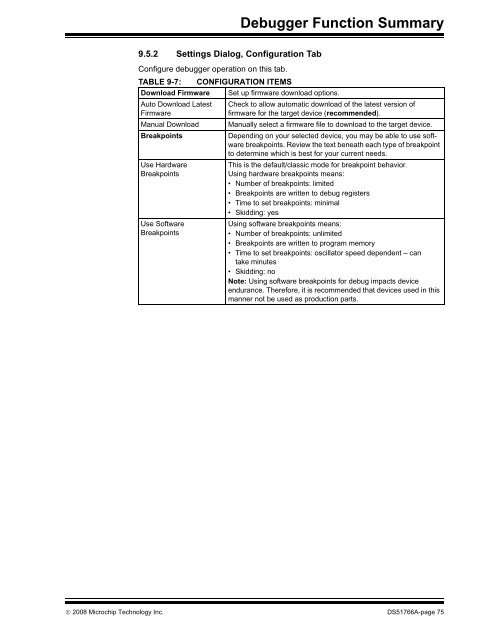MPLAB ICD 3 In-Circuit Debugger User's Guide
MPLAB ICD 3 In-Circuit Debugger User's Guide
MPLAB ICD 3 In-Circuit Debugger User's Guide
- No tags were found...
Create successful ePaper yourself
Turn your PDF publications into a flip-book with our unique Google optimized e-Paper software.
<strong>Debugger</strong> Function Summary9.5.2 Settings Dialog, Configuration TabConfigure debugger operation on this tab.TABLE 9-7: CONFIGURATION ITEMSDownload Firmware Set up firmware download options.Auto Download LatestFirmwareManual DownloadBreakpointsUse HardwareBreakpointsUse SoftwareBreakpointsCheck to allow automatic download of the latest version offirmware for the target device (recommended).Manually select a firmware file to download to the target device.Depending on your selected device, you may be able to use softwarebreakpoints. Review the text beneath each type of breakpointto determine which is best for your current needs.This is the default/classic mode for breakpoint behavior.Using hardware breakpoints means:• Number of breakpoints: limited• Breakpoints are written to debug registers• Time to set breakpoints: minimal• Skidding: yesUsing software breakpoints means:• Number of breakpoints: unlimited• Breakpoints are written to program memory• Time to set breakpoints: oscillator speed dependent – cantake minutes• Skidding: noNote: Using software breakpoints for debug impacts deviceendurance. Therefore, it is recommended that devices used in thismanner not be used as production parts.© 2008 Microchip Technology <strong>In</strong>c. DS51766A-page 75