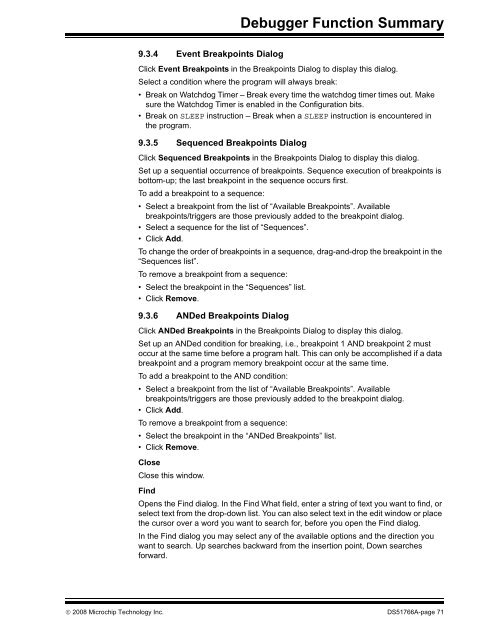MPLAB ICD 3 In-Circuit Debugger User's Guide
MPLAB ICD 3 In-Circuit Debugger User's Guide
MPLAB ICD 3 In-Circuit Debugger User's Guide
- No tags were found...
You also want an ePaper? Increase the reach of your titles
YUMPU automatically turns print PDFs into web optimized ePapers that Google loves.
<strong>Debugger</strong> Function Summary9.3.4 Event Breakpoints DialogClick Event Breakpoints in the Breakpoints Dialog to display this dialog.Select a condition where the program will always break:• Break on Watchdog Timer – Break every time the watchdog timer times out. Makesure the Watchdog Timer is enabled in the Configuration bits.• Break on SLEEP instruction – Break when a SLEEP instruction is encountered inthe program.9.3.5 Sequenced Breakpoints DialogClick Sequenced Breakpoints in the Breakpoints Dialog to display this dialog.Set up a sequential occurrence of breakpoints. Sequence execution of breakpoints isbottom-up; the last breakpoint in the sequence occurs first.To add a breakpoint to a sequence:• Select a breakpoint from the list of “Available Breakpoints”. Availablebreakpoints/triggers are those previously added to the breakpoint dialog.• Select a sequence for the list of “Sequences”.• Click Add.To change the order of breakpoints in a sequence, drag-and-drop the breakpoint in the“Sequences list”.To remove a breakpoint from a sequence:• Select the breakpoint in the “Sequences” list.• Click Remove.9.3.6 ANDed Breakpoints DialogClick ANDed Breakpoints in the Breakpoints Dialog to display this dialog.Set up an ANDed condition for breaking, i.e., breakpoint 1 AND breakpoint 2 mustoccur at the same time before a program halt. This can only be accomplished if a databreakpoint and a program memory breakpoint occur at the same time.To add a breakpoint to the AND condition:• Select a breakpoint from the list of “Available Breakpoints”. Availablebreakpoints/triggers are those previously added to the breakpoint dialog.• Click Add.To remove a breakpoint from a sequence:• Select the breakpoint in the “ANDed Breakpoints” list.• Click Remove.CloseClose this window.FindOpens the Find dialog. <strong>In</strong> the Find What field, enter a string of text you want to find, orselect text from the drop-down list. You can also select text in the edit window or placethe cursor over a word you want to search for, before you open the Find dialog.<strong>In</strong> the Find dialog you may select any of the available options and the direction youwant to search. Up searches backward from the insertion point, Down searchesforward.© 2008 Microchip Technology <strong>In</strong>c. DS51766A-page 71