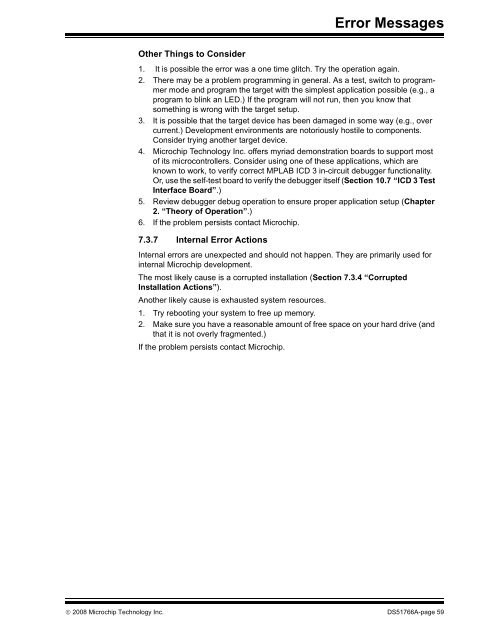MPLAB ICD 3 In-Circuit Debugger User's Guide
MPLAB ICD 3 In-Circuit Debugger User's Guide
MPLAB ICD 3 In-Circuit Debugger User's Guide
- No tags were found...
You also want an ePaper? Increase the reach of your titles
YUMPU automatically turns print PDFs into web optimized ePapers that Google loves.
Error MessagesOther Things to Consider1. It is possible the error was a one time glitch. Try the operation again.2. There may be a problem programming in general. As a test, switch to programmermode and program the target with the simplest application possible (e.g., aprogram to blink an LED.) If the program will not run, then you know thatsomething is wrong with the target setup.3. It is possible that the target device has been damaged in some way (e.g., overcurrent.) Development environments are notoriously hostile to components.Consider trying another target device.4. Microchip Technology <strong>In</strong>c. offers myriad demonstration boards to support mostof its microcontrollers. Consider using one of these applications, which areknown to work, to verify correct <strong>MPLAB</strong> <strong>ICD</strong> 3 in-circuit debugger functionality.Or, use the self-test board to verify the debugger itself (Section 10.7 “<strong>ICD</strong> 3 Test<strong>In</strong>terface Board”.)5. Review debugger debug operation to ensure proper application setup (Chapter2. “Theory of Operation”.)6. If the problem persists contact Microchip.7.3.7 <strong>In</strong>ternal Error Actions<strong>In</strong>ternal errors are unexpected and should not happen. They are primarily used forinternal Microchip development.The most likely cause is a corrupted installation (Section 7.3.4 “Corrupted<strong>In</strong>stallation Actions”).Another likely cause is exhausted system resources.1. Try rebooting your system to free up memory.2. Make sure you have a reasonable amount of free space on your hard drive (andthat it is not overly fragmented.)If the problem persists contact Microchip.© 2008 Microchip Technology <strong>In</strong>c. DS51766A-page 59