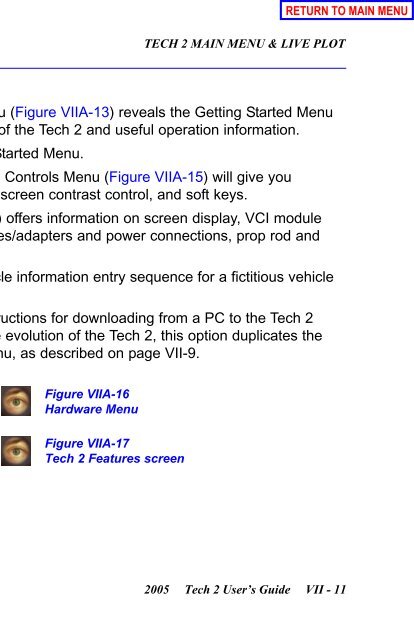obd2cartool.com Tech-2-User-Guide
You also want an ePaper? Increase the reach of your titles
YUMPU automatically turns print PDFs into web optimized ePapers that Google loves.
1. Ensure the connection of the DLC (VCI) loopback adapter (Part Number 3000109) to the VCI module of the <strong>Tech</strong> 2.<br />
2. Navigate to the self test option: At the <strong>Tech</strong> 2 Main Menu, select F3: Tool Options, and then choose Self Test.<br />
3. Select the test F2: Automated VCI. Screen 1 (shown below) should appear if the test passes. (Note: If failures are noticed on the<br />
CCD test and the HBCC test, these will not affect diagnostics on GM vehicles.)<br />
4. Select F4: Selectable VCI and press the More Test soft key. Choose F1: VCI Dual Uart. Screen 2 appears if the test passes.<br />
5. Select F5: VCI J1708, and Screen 3 will display.<br />
6. Select F6: VCI TPU, and Screen 4 will display.<br />
NOTE:<br />
GM <strong>Tech</strong> 2 / VCI / Cable Test<br />
When performing the TPU test, it is critical that TPU12 and TPU15 indicate “Pass.” If these two TPU channels indicate “Fail,”<br />
or if they are not present in the above list, then the VCI module for the <strong>Tech</strong> 2 is possibly damaged.<br />
Screen 1 Screen 2 Screen 3 Screen 4<br />
7. Insert the DLC Burndy cable into the <strong>Tech</strong> 2/VCI and the DLC loopback adapter at the end of the cable and repeat the tests listed<br />
above. (Note: When running the VCI TPU test, TPU12 and TPU15 must show up as pass. If they indicate, “fail,” or if they are not<br />
present on the screen, then the cable might be damaged. This is assuming that TPU12 and TPU15 passed with the VCI loopback<br />
adapter connected directly into the VCI. Also, when performing the VCI TPU test, TPU13 and TPU14 will not appear on the screen<br />
when running this test with the DLC Burndy cable inserted into the <strong>Tech</strong> 2/VCI and the loopback adapter at the end of the cable.)