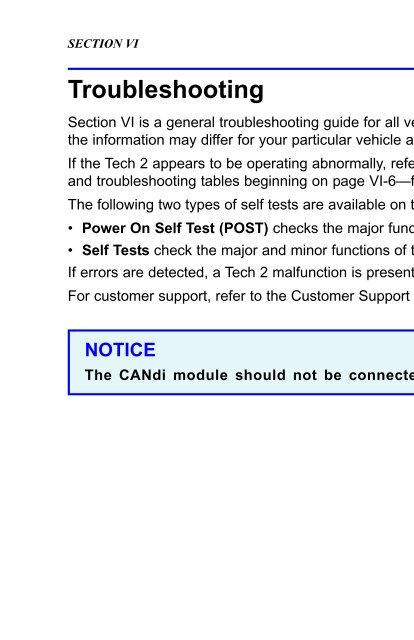obd2cartool.com Tech-2-User-Guide
Create successful ePaper yourself
Turn your PDF publications into a flip-book with our unique Google optimized e-Paper software.
SECTION VIIA<br />
5. Using soft keys, the min/max values of a highlighted data<br />
parameter can be edited in several ways.<br />
a. Selecting Change Min/Max allows the minimum and<br />
maximum values of a data parameter to be changed.<br />
b. Edit Min and Edit Max enables the keypad to be used to<br />
set the minimum and maximum values respectively. The<br />
value also can be assigned a positive or negative value.<br />
c. Selecting Learn and Learn All allows the <strong>Tech</strong> 2 to learn<br />
the min/max values of a highlighted parameter or of all<br />
selected parameters.<br />
d. Selecting Restore Default restores the default min/max<br />
values of the highlighted parameter.<br />
6. To stop the plot function for analysis, select Pause. Resume<br />
will restart the Live Plot.<br />
7. To switch the display mode from Live Plot display back to a<br />
text display, select the More soft key twice from the Live Plot<br />
graph and then select Data List.<br />
8. From the Snapshot standby mode, the Live Plot function also<br />
is available by selecting the More soft key. While viewing<br />
Live Plot, a snapshot also can be triggered the same way it<br />
is in the Snapshot mode.<br />
TECH 2 MAIN MENU & LIVE PLOT<br />
Figure VIIA-21<br />
Live Plot screen soft key options<br />
Figure VIIA-22<br />
Min/Max Adjustment screen<br />
Figure VIIA-23<br />
“Learn” and “Learn All” soft keys<br />
on Min/Max Adjustment screen<br />
Figure VIIA-24<br />
Live Plot “Resume” soft key<br />
Figure VIIA-25<br />
Live Plot “Data List” soft key<br />
Figure VIIA-26<br />
Data Snapshot Record screen<br />
NOTE: Be sure to update your <strong>Tech</strong> 2 with the latest TIS software as soon as it is available.<br />
2005 <strong>Tech</strong> 2 <strong>User</strong>’s <strong>Guide</strong> VII - 13