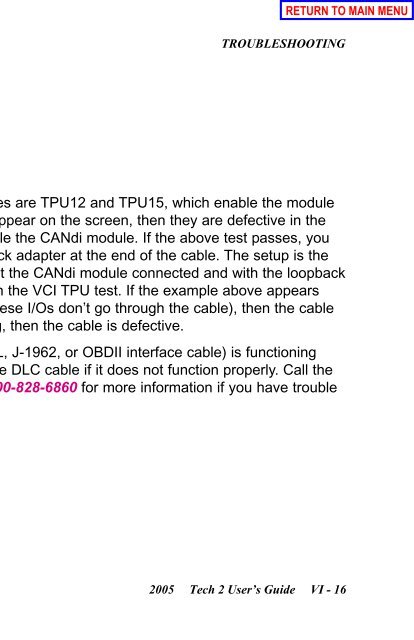obd2cartool.com Tech-2-User-Guide
You also want an ePaper? Increase the reach of your titles
YUMPU automatically turns print PDFs into web optimized ePapers that Google loves.
SECTION VIIC<br />
SERVICE PROGRAMMING SYSTEM<br />
2.11 After making the necessary selections, a Summary screen will appear (Figure VIIC-9) allowing you<br />
to confirm your selection. Select Next to continue.<br />
Note: If calibrations are the same, the NAODRUI Control box appears (Figure VIIC-10) stating that<br />
the calibrations selected are already the current calibrations in the control module. Click OK<br />
and Back out or click Cancel on the Summary screen.<br />
2.12 The application will automatically initiate the download of the new calibration file to the <strong>Tech</strong> 2, and a<br />
Transfer Data screen (Figure VIIC-11) will track the progress of the download.<br />
2.13 After the download is <strong>com</strong>plete, a Program Controller screen (Figure VIIC-12) will appear with<br />
instructions for connecting the <strong>Tech</strong> 2 to the vehicle to <strong>com</strong>plete the programming process.<br />
Close the application to return to the TIS Application Selection screen, then power down and<br />
disconnect the <strong>Tech</strong> 2 from the PC.<br />
Controller Specific Instructions.<br />
If “Crankshaft Position Variation Relearn Procedure” appears under “Controller Specific<br />
Instructions,” you must perform this procedure after reprogramming the PCM/VCM.<br />
Refer to Service Manual DTC P1336 or P315CKP (System Variation Not Learned) for this<br />
procedure.<br />
Figure VIIC-9<br />
SPS Summary screen to confirm calibration<br />
Figure VIIC-10<br />
NAODRUI Control box<br />
Figure VIIC-11<br />
SPS Transfer Data screen<br />
Figure VIIC-12<br />
SPS Program Controller screen<br />
2005 <strong>Tech</strong> 2 <strong>User</strong>’s <strong>Guide</strong> VII - 44