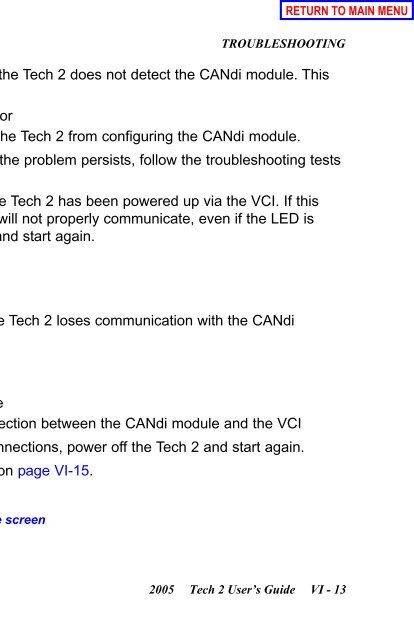obd2cartool.com Tech-2-User-Guide
You also want an ePaper? Increase the reach of your titles
YUMPU automatically turns print PDFs into web optimized ePapers that Google loves.
SECTION VIIC<br />
SERVICE PROGRAMMING SYSTEM<br />
Selecting the Right Calibration<br />
When reprogramming a vehicle, selecting the right calibration is critical. You will only see calibrations that<br />
are valid for the VIN entered. Be sure to check the history of each calibration. The history lists an<br />
explanation of the calibration file, telling what the calibration is for and whether it supersedes any other<br />
calibrations. It is helpful to read the latest bulletins to stay up to date on why certain calibrations have been<br />
released. Related bulletin numbers are sometimes listed along with the calibration files.<br />
Based on the calibration history and bulletins, select the appropriate calibration file. For many vehicles<br />
equipped with VCMs, you’ll also need to <strong>com</strong>plete the multiple tab selections. Each tab is for a distinct<br />
calibration file contained in the VCM. An unchecked box on a system tab indicates that a necessary<br />
selection has not been made.<br />
If you need a VCI number, contact the <strong>Tech</strong>line Customer Support Center (TCSC). Once you have the VCI<br />
number, it must be entered in the entry screen when requested by the SPS.<br />
The four main SPS methods are:<br />
• Remote Programming<br />
• Pass-Thru Programming<br />
• Off-Board Remote Programming<br />
• Off-Board Pass-Thru Programming<br />
For a <strong>com</strong>plete representation of the <strong>Tech</strong> 2 interface screens while performing remote SPS, see <strong>Tech</strong> 2<br />
SPS <strong>User</strong> Interface Screens and Functionality on pages VII-47 to VII-49.<br />
Regardless of the vehicle involved, the general three-part process for SPS programming is as follows:<br />
1. Check the vehicle’s control module to determine which, if any, calibration file is currently stored.<br />
2. Determine if an update is required.<br />
3. Transfer the selected data to the vehicle’s control module.<br />
2005 <strong>Tech</strong> 2 <strong>User</strong>’s <strong>Guide</strong> VII - 38