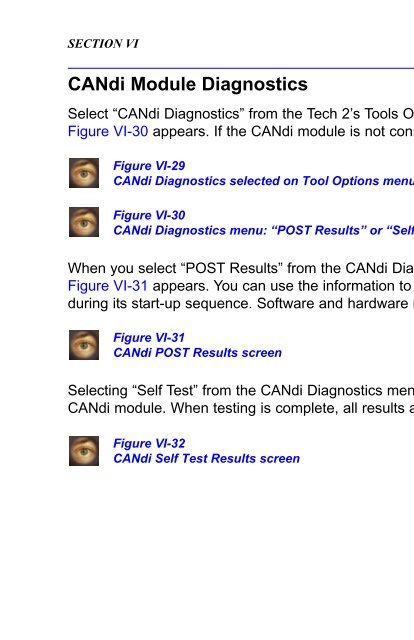obd2cartool.com Tech-2-User-Guide
Create successful ePaper yourself
Turn your PDF publications into a flip-book with our unique Google optimized e-Paper software.
SECTION VIIC<br />
SERVICE PROGRAMMING SYSTEM<br />
NOTICE<br />
Prior to performing SPS, it is important to heed the following precautions:<br />
• Using an outdated version could damage vehicle modules. The <strong>Tech</strong> 2 and the terminal must have the latest software.<br />
• Make sure the vehicle battery is fully charged. Battery voltage for SPS should be between 12 and 14 volts. However, a<br />
battery charger must not be connected to the vehicle when using the <strong>Tech</strong> 2.<br />
• Make sure the cable connections are secure. A disconnected cable could cause controller failure.<br />
• If you use a laptop <strong>com</strong>puter for pass-thru programming, ensure that the power supply is properly connected.<br />
If powered by AC and the power cord be<strong>com</strong>es disconnected, it could interrupt programming and cause damage to<br />
the control module. If the laptop is operating from its internal power source (batteries), then make sure it is adequately<br />
charged to <strong>com</strong>plete the SPS process.<br />
Remote SPS Programming<br />
The Remote SPS method is a three-step process that involves:<br />
1. Connecting the scan tool to the vehicle and obtaining information from the module.<br />
2. Connecting the scan tool to the PC and downloading a new calibration file from the PC to the scan<br />
tool’s memory.<br />
3. Reconnecting the scan tool to the vehicle and uploading the new calibration file to the module.<br />
IMPORTANT: TIS supports Service Programming with the <strong>Tech</strong> 2 scan tool only.<br />
Off-Board Programming<br />
Off-Board Programming is used when a reprogrammable control module must be programmed away from<br />
the vehicle. This method requires the use of an Off-Board Programming Adapter (OBPA), J-41207-C.<br />
2005 <strong>Tech</strong> 2 <strong>User</strong>’s <strong>Guide</strong> VII - 39