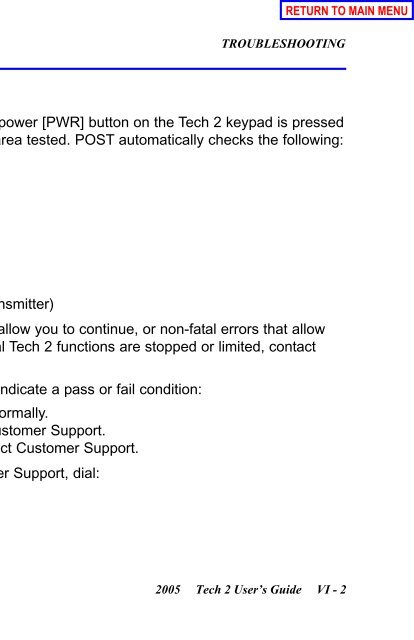obd2cartool.com Tech-2-User-Guide
You also want an ePaper? Increase the reach of your titles
YUMPU automatically turns print PDFs into web optimized ePapers that Google loves.
SECTION VIIB<br />
TIS SOFTWARE<br />
<strong>Tech</strong> 2 PCMCIA Card<br />
NOTICE<br />
The PCMCIA card is sensitive to magnetism and static electricity. Use care when handling.<br />
IMPORTANT<br />
The PCMCIA card is accessed through a door on top of the <strong>Tech</strong> 2, and should only be removed if<br />
instructed by the <strong>Tech</strong>line Customer Support Center. The card is ejected by pushing the arrow button<br />
pointing to card to be removed. Cards are notched to allow insertion only one way. When reinserting<br />
the card make sure that it fully seats into the <strong>Tech</strong> 2. The PCMCIA card fits into Slot 1, which is closest<br />
to the screen. The second slot is identified as Slot 2.<br />
The <strong>Tech</strong> 2 software is stored on a Personal Computer Memory Card Industry Association (PCMCIA) card.<br />
All of the applications share a single database on the PCMCIA card. Refer to Figure III-8 (ejection of<br />
PCMCIA card), Figure III-9 (PCMCIA card keying), and Figure III-10 (PCMCIA card insertion).<br />
The card can store at least two snapshots and one Capture Info data file. This allows analysis of<br />
intermittent conditions on a vehicle being serviced.<br />
A write-protect slide mechanism is on the top edge of the card—usually under a white plastic CPA-type<br />
device on new cards. If the write-protect slide mechanism is in the locked position, you will not be able to<br />
store snapshots or captured information, and service programming will not work. The correct position is at<br />
the middle of the card (unlocked).<br />
PCMCIA Card continued on next page...<br />
2005 <strong>Tech</strong> 2 <strong>User</strong>’s <strong>Guide</strong> VII - 16