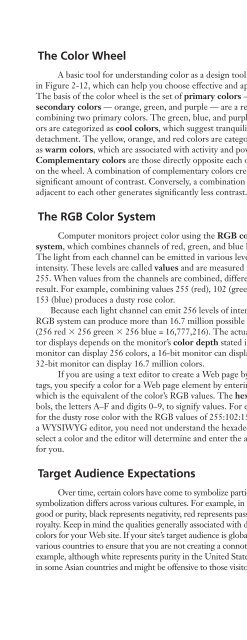(Shelly Cashman Series) Gary B. Shelly, H. Albert Napier, Ollie N. Rivers-Web design_ introductory concepts and techniques -Cengage Learning (2008)
You also want an ePaper? Increase the reach of your titles
YUMPU automatically turns print PDFs into web optimized ePapers that Google loves.
Color as a <strong>Web</strong> Design Tool 53<br />
The Color Wheel<br />
A basic tool for underst<strong>and</strong>ing color as a <strong>design</strong> tool is the color wheel, as shown<br />
in Figure 2-12, which can help you choose effective <strong>and</strong> appealing color combinations.<br />
The basis of the color wheel is the set of primary colors — red, yellow, <strong>and</strong> blue. The<br />
secondary colors — orange, green, <strong>and</strong> purple — are a result of<br />
combining two primary colors. The green, blue, <strong>and</strong> purple colors<br />
are categorized as cool colors, which suggest tranquility <strong>and</strong><br />
detachment. The yellow, orange, <strong>and</strong> red colors are categorized<br />
as warm colors, which are associated with activity <strong>and</strong> power.<br />
Complementary colors are those directly opposite each other<br />
on the wheel. A combination of complementary colors creates a<br />
significant amount of contrast. Conversely, a combination of colors<br />
adjacent to each other generates significantly less contrast.<br />
The RGB Color System<br />
primaries<br />
secondaries<br />
Computer monitors project color using the RGB color<br />
system, which combines channels of red, green, <strong>and</strong> blue light.<br />
The light from each channel can be emitted in various levels of<br />
intensity. These levels are called values <strong>and</strong> are measured from 0 to<br />
255. When values from the channels are combined, different colors<br />
result. For example, combining values 255 (red), 102 (green), <strong>and</strong><br />
153 (blue) produces a dusty rose color.<br />
Because each light channel can emit 256 levels of intensity, an<br />
RGB system can produce more than 16.7 million possible colors<br />
(256 red 256 green 256 blue = 16,777,216). The actual number of colors that a monitor<br />
displays depends on the monitor’s color depth stated in bits. For example, an 8-bit<br />
monitor can display 256 colors, a 16-bit monitor can display 65,536 colors, <strong>and</strong> a 24- or<br />
32-bit monitor can display 16.7 million colors.<br />
If you are using a text editor to create a <strong>Web</strong> page by manually entering markup<br />
tags, you specify a color for a <strong>Web</strong> page element by entering the color’s hexadecimal code,<br />
which is the equivalent of the color’s RGB values. The hexadecimal system uses 16 symbols,<br />
the letters A–F <strong>and</strong> digits 0–9, to signify values. For example, the hexadecimal code<br />
for the dusty rose color with the RGB values of 255:102:153 is FF6699. If you are using<br />
a WYSIWYG editor, you need not underst<strong>and</strong> the hexadecimal system in detail; simply<br />
select a color <strong>and</strong> the editor will determine <strong>and</strong> enter the appropriate hexadecimal code<br />
for you.<br />
Target Audience Expectations<br />
Figure 2-12 The color wheel consists of primary <strong>and</strong><br />
secondary colors.<br />
Q&A<br />
What is the browseror<br />
<strong>Web</strong>-safe palette?<br />
The <strong>Web</strong>-safe palette<br />
is a set of 216 of the<br />
available 256 colors<br />
displayed by an 8-bit<br />
monitor. Fewer <strong>and</strong><br />
fewer <strong>Web</strong> visitors use<br />
8-bit monitors today;<br />
therefore, many <strong>Web</strong><br />
<strong>design</strong>ers no longer<br />
restrict their color<br />
choices to the <strong>Web</strong>-safe<br />
palette.<br />
Over time, certain colors have come to symbolize particular qualities. Also, color<br />
symbolization differs across various cultures. For example, in some cultures white represents<br />
good or purity, black represents negativity, red represents passion, <strong>and</strong> purple represents<br />
royalty. Keep in mind the qualities generally associated with different colors when selecting<br />
colors for your <strong>Web</strong> site. If your site’s target audience is global, research color associations in<br />
various countries to ensure that you are not creating a connotation that you do not intend. For<br />
example, although white represents purity in the United States, it can mean death or mourning<br />
in some Asian countries <strong>and</strong> might be offensive to those visitors.<br />
@SOURCE<br />
Color Matters<br />
For more information<br />
about using color as a<br />
<strong>design</strong> tool, visit the<br />
<strong>Web</strong> Design Chapter 2<br />
Online Companion page<br />
(scsite.com/web3e/ch2/)<br />
<strong>and</strong> then click Color<br />
Matters in the<br />
@Source links.