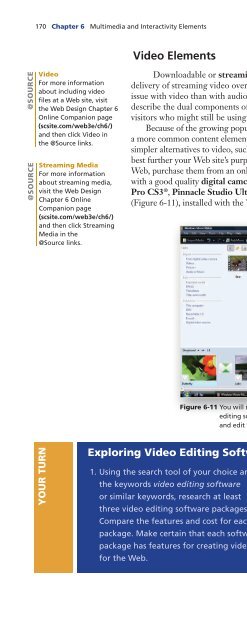(Shelly Cashman Series) Gary B. Shelly, H. Albert Napier, Ollie N. Rivers-Web design_ introductory concepts and techniques -Cengage Learning (2008)
You also want an ePaper? Increase the reach of your titles
YUMPU automatically turns print PDFs into web optimized ePapers that Google loves.
170 Chapter 6 Multimedia <strong>and</strong> Interactivity Elements<br />
Video Elements<br />
@SOURCE<br />
@SOURCE<br />
Video<br />
For more information<br />
about including video<br />
files at a <strong>Web</strong> site, visit<br />
the <strong>Web</strong> Design Chapter 6<br />
Online Companion page<br />
(scsite.com/web3e/ch6/)<br />
<strong>and</strong> then click Video in<br />
the @Source links.<br />
Streaming Media<br />
For more information<br />
about streaming media,<br />
visit the <strong>Web</strong> Design<br />
Chapter 6 Online<br />
Companion page<br />
(scsite.com/web3e/ch6/)<br />
<strong>and</strong> then click Streaming<br />
Media in the<br />
@Source links.<br />
Downloadable or streaming video can create a powerful impact, but the efficient<br />
delivery of streaming video over the Internet is a challenge. File size is a much greater<br />
issue with video than with audio because of the enormous amount of data necessary to<br />
describe the dual components of video <strong>and</strong> audio. File size is especially problematic for<br />
visitors who might still be using slow dial-up connections.<br />
Because of the growing popularity <strong>and</strong> use of broadb<strong>and</strong> connections, video is becoming<br />
a more common content element. Before you add video to your site, however, consider first<br />
simpler alternatives to video, such as animation or audio. If you decide that only video will<br />
best further your <strong>Web</strong> site’s purpose, you can download royalty-free video files from the<br />
<strong>Web</strong>, purchase them from an online store or on CD/DVD, or create your own video files<br />
with a good quality digital camcorder <strong>and</strong> video editing software, such as Adobe Premiere<br />
Pro CS3 ® , Pinnacle Studio Ultimate version 11 ® , or Windows Movie Maker ®<br />
(Figure 6-11), installed with the Windows Vista operating system.<br />
Figure 6-11 You will need a good quality digital camcorder <strong>and</strong> video<br />
editing software, such as Windows Movie Maker, to create<br />
<strong>and</strong> edit videos.<br />
YOUR TURN<br />
Exploring Video Editing Software<br />
1. Using the search tool of your choice <strong>and</strong> 2. Write a report for your instructor that<br />
the keywords video editing software<br />
discusses the results of your research.<br />
or similar keywords, research at least<br />
Include a recommendation, based on your<br />
three video editing software packages. research, for purchasing a video editing<br />
Compare the features <strong>and</strong> cost for each software package.<br />
package. Make certain that each software<br />
package has features for creating videos<br />
for the <strong>Web</strong>.