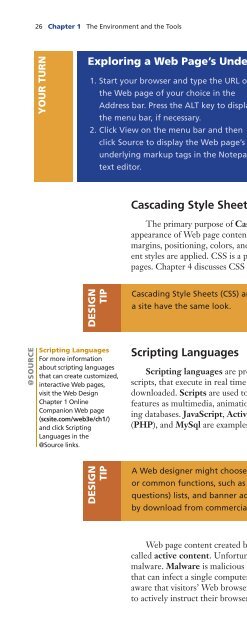(Shelly Cashman Series) Gary B. Shelly, H. Albert Napier, Ollie N. Rivers-Web design_ introductory concepts and techniques -Cengage Learning (2008)
You also want an ePaper? Increase the reach of your titles
YUMPU automatically turns print PDFs into web optimized ePapers that Google loves.
26 Chapter 1 The Environment <strong>and</strong> the Tools<br />
YOUR TURN<br />
Exploring a <strong>Web</strong> Page’s Underlying Markup Language<br />
1. Start your browser <strong>and</strong> type the URL of 3. Scroll the Notepad window to view the<br />
the <strong>Web</strong> page of your choice in the<br />
markup tags. If instructed to do so, print<br />
Address bar. Press the ALT key to display the document in the Notepad window,<br />
the menu bar, if necessary.<br />
then close the Notepad window.<br />
2. Click View on the menu bar <strong>and</strong> then 4. If you have printed the Notepad<br />
click Source to display the <strong>Web</strong> page’s document, use Appendix B to identify<br />
underlying markup tags in the Notepad several of the markup tags.<br />
text editor.<br />
Cascading Style Sheets<br />
The primary purpose of Cascading Style Sheets (CSS) is to st<strong>and</strong>ardize the<br />
appearance of <strong>Web</strong> page content by applying common styles to such elements as font,<br />
margins, positioning, colors, <strong>and</strong> more. Cascading refers to the order in which the different<br />
styles are applied. CSS is a popular alternative to hard coding style elements in <strong>Web</strong><br />
pages. Chapter 4 discusses CSS in greater detail.<br />
DESIGN<br />
TIP<br />
Cascading Style Sheets (CSS) are a convenient way to ensure that all the pages at<br />
a site have the same look.<br />
@SOURCE<br />
Scripting Languages<br />
For more information<br />
about scripting languages<br />
that can create customized,<br />
interactive <strong>Web</strong> pages,<br />
visit the <strong>Web</strong> Design<br />
Chapter 1 Online<br />
Companion <strong>Web</strong> page<br />
(scsite.com/web3e/ch1/)<br />
<strong>and</strong> click Scripting<br />
Languages in the<br />
@Source links.<br />
Scripting Languages<br />
Scripting languages are programming languages used to write short programs, called<br />
scripts, that execute in real time at the server or in the <strong>Web</strong> browser when a <strong>Web</strong> page is<br />
downloaded. Scripts are used to make <strong>Web</strong> pages dynamic <strong>and</strong> interactive by adding such<br />
features as multimedia, animation, <strong>and</strong> forms or by connecting <strong>Web</strong> pages to underlying<br />
databases. JavaScript, Active Server Pages (ASP), PHP: Hypertext Preprocessor<br />
(PHP), <strong>and</strong> MySql are examples of scripting languages.<br />
DESIGN<br />
TIP<br />
A <strong>Web</strong> <strong>design</strong>er might choose to purchase ready-made scripts to perform routine<br />
or common functions, such as e-commerce shopping carts, FAQs (frequently asked<br />
questions) lists, <strong>and</strong> banner ad management. Such scripts are available on CDs or<br />
by download from commercial <strong>Web</strong> sites.<br />
<strong>Web</strong> page content created by a scripting language such as JavaScript <strong>and</strong> ASP is also<br />
called active content. Unfortunately, active content can be used by hackers to transmit<br />
malware. Malware is malicious software, including computer viruses <strong>and</strong> Internet worms,<br />
that can infect a single computer or an entire network. From a <strong>design</strong> perspective, be<br />
aware that visitors’ <strong>Web</strong> browsers might block active content by default, requiring visitors<br />
to actively instruct their browsers to display the content.