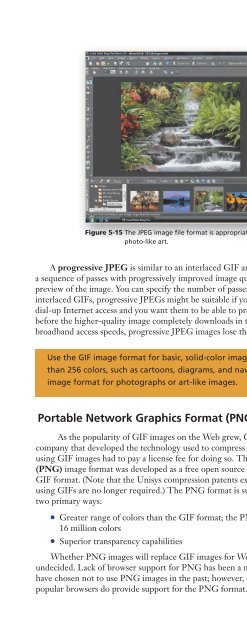(Shelly Cashman Series) Gary B. Shelly, H. Albert Napier, Ollie N. Rivers-Web design_ introductory concepts and techniques -Cengage Learning (2008)
You also want an ePaper? Increase the reach of your titles
YUMPU automatically turns print PDFs into web optimized ePapers that Google loves.
Image File Formats 145<br />
Q&A<br />
What are the Camera<br />
Raw (RAW) <strong>and</strong><br />
Scalable Vector<br />
Graphics (SVG)<br />
image formats?<br />
A RAW image format is<br />
the raw data or “digital<br />
negative” recorded<br />
by a digital camera;<br />
RAW image formats<br />
might vary by camera<br />
manufacturer. Scalable<br />
Vector Graphics (SVG) is<br />
a vector image format<br />
developed by the W3C<br />
for XML documents;<br />
SVG might play a<br />
greater role in <strong>Web</strong><br />
page images in the<br />
future.<br />
Figure 5-15 The JPEG image file format is appropriate for photographs or<br />
photo-like art.<br />
A progressive JPEG is similar to an interlaced GIF <strong>and</strong> appears on the screen in<br />
a sequence of passes with progressively improved image quality, allowing the viewer a<br />
preview of the image. You can specify the number of passes in a progressive JPEG. Like<br />
interlaced GIFs, progressive JPEGs might be suitable if your target audience is using slow<br />
dial-up Internet access <strong>and</strong> you want them to be able to preview a lower-quality image<br />
before the higher-quality image completely downloads in the browser. However, at<br />
broadb<strong>and</strong> access speeds, progressive JPEG images lose their usefulness.<br />
Use the GIF image format for basic, solid-color images that do not require more<br />
than 256 colors, such as cartoons, diagrams, <strong>and</strong> navigation buttons. Use the JPEG<br />
image format for photographs or art-like images.<br />
DESIGN<br />
TIP<br />
Portable Network Graphics Format (PNG)<br />
As the popularity of GIF images on the <strong>Web</strong> grew, CompuServe <strong>and</strong> Unisys, the<br />
company that developed the technology used to compress GIFs, announced that anyone<br />
using GIF images had to pay a license fee for doing so. The Portable Network Graphics<br />
(PNG) image format was developed as a free open source image format to replace the<br />
GIF format. (Note that the Unisys compression patents expired in 2004; license fees for<br />
using GIFs are no longer required.) The PNG format is superior to the GIF format in<br />
two primary ways:<br />
• Greater range of colors than the GIF format; the PNG format supports more than<br />
16 million colors<br />
• Superior transparency capabilities<br />
Whether PNG images will replace GIF images for <strong>Web</strong> images is still largely<br />
undecided. Lack of browser support for PNG has been a major reason that <strong>design</strong>ers<br />
have chosen not to use PNG images in the past; however, current versions of today’s most<br />
popular browsers do provide support for the PNG format.