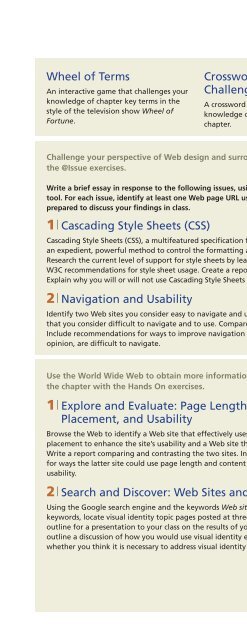(Shelly Cashman Series) Gary B. Shelly, H. Albert Napier, Ollie N. Rivers-Web design_ introductory concepts and techniques -Cengage Learning (2008)
Create successful ePaper yourself
Turn your PDF publications into a flip-book with our unique Google optimized e-Paper software.
H<strong>and</strong>s On 129<br />
Wheel of Terms<br />
An interactive game that challenges your<br />
knowledge of chapter key terms in the<br />
style of the television show Wheel of<br />
Fortune.<br />
Crossword Puzzle<br />
Challenge<br />
A crossword puzzle that challenges your<br />
knowledge of key terms presented in the<br />
chapter.<br />
Challenge your perspective of <strong>Web</strong> <strong>design</strong> <strong>and</strong> surrounding technology with<br />
the @Issue exercises.<br />
@ISSUE<br />
Write a brief essay in response to the following issues, using the <strong>Web</strong> as your research<br />
tool. For each issue, identify at least one <strong>Web</strong> page URL used as a research source. Be<br />
prepared to discuss your findings in class.<br />
1 Cascading Style Sheets (CSS)<br />
Cascading Style Sheets (CSS), a multifeatured specification for HTML, offers <strong>design</strong>ers<br />
an expedient, powerful method to control the formatting <strong>and</strong> layout of <strong>Web</strong> pages.<br />
Research the current level of support for style sheets by leading browsers <strong>and</strong> the current<br />
W3C recommendations for style sheet usage. Create a report summarizing your research.<br />
Explain why you will or will not use Cascading Style Sheets to <strong>design</strong> your <strong>Web</strong> site.<br />
2 Navigation <strong>and</strong> Usability<br />
Identify two <strong>Web</strong> sites you consider easy to navigate <strong>and</strong> use, <strong>and</strong> identify two sites<br />
that you consider difficult to navigate <strong>and</strong> to use. Compare <strong>and</strong> contrast the four sites.<br />
Include recommendations for ways to improve navigation for the sites that, in your<br />
opinion, are difficult to navigate.<br />
Use the World Wide <strong>Web</strong> to obtain more information about the <strong>concepts</strong> in<br />
the chapter with the H<strong>and</strong>s On exercises.<br />
HANDS ON<br />
1 Explore <strong>and</strong> Evaluate: Page Length, Content<br />
Placement, <strong>and</strong> Usability<br />
Browse the <strong>Web</strong> to identify a <strong>Web</strong> site that effectively uses page length <strong>and</strong> content<br />
placement to enhance the site’s usability <strong>and</strong> a <strong>Web</strong> site that, in your opinion, does not.<br />
Write a report comparing <strong>and</strong> contrasting the two sites. Include your recommendation<br />
for ways the latter site could use page length <strong>and</strong> content placement to improve<br />
usability.<br />
2 Search <strong>and</strong> Discover: <strong>Web</strong> Sites <strong>and</strong> Visual Identity<br />
Using the Google search engine <strong>and</strong> the keywords <strong>Web</strong> site visual identity or similar<br />
keywords, locate visual identity topic pages posted at three <strong>Web</strong> sites. Then write an<br />
outline for a presentation to your class on the results of your research. Include in your<br />
outline a discussion of how you would use visual identity elements at your <strong>Web</strong> site <strong>and</strong><br />
whether you think it is necessary to address visual identity on a page at your site.