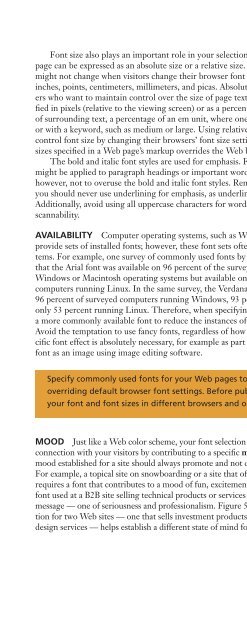(Shelly Cashman Series) Gary B. Shelly, H. Albert Napier, Ollie N. Rivers-Web design_ introductory concepts and techniques -Cengage Learning (2008)
Create successful ePaper yourself
Turn your PDF publications into a flip-book with our unique Google optimized e-Paper software.
<strong>Web</strong> Page Typography Issues 135<br />
Font size also plays an important role in your selection of a font. Font size for a <strong>Web</strong><br />
page can be expressed as an absolute size or a relative size. Absolute font sizes, which<br />
might not change when visitors change their browser font size settings, are measured in<br />
inches, points, centimeters, millimeters, <strong>and</strong> picas. Absolute font sizes are used by <strong>design</strong>ers<br />
who want to maintain control over the size of page text. Relative font sizes are specified<br />
in pixels (relative to the viewing screen) or as a percentage in relation to the font size<br />
of surrounding text, a percentage of an em unit, where one em unit equals the font size,<br />
or with a keyword, such as medium or large. Using relative font sizes allows visitors to<br />
control font size by changing their browsers’ font size settings. Absolute or relative font<br />
sizes specified in a <strong>Web</strong> page’s markup overrides the <strong>Web</strong> browser default size setting.<br />
The bold <strong>and</strong> italic font styles are used for emphasis. For example, the bold font style<br />
might be applied to paragraph headings or important words in paragraph text. Take care,<br />
however, not to overuse the bold <strong>and</strong> italic font styles. Remember from Chapter 2 that<br />
you should never use underlining for emphasis, as underlining typically indicates a link.<br />
Additionally, avoid using all uppercase characters for words or phrases, as this can reduce<br />
scannability.<br />
AVAILABILITY Computer operating systems, such as Windows, Macintosh, or Linux,<br />
provide sets of installed fonts; however, these font sets often differ across operating systems.<br />
For example, one survey of commonly used fonts by operating system indicates<br />
that the Arial font was available on 96 percent of the surveyed computers running the<br />
Windows or Macintosh operating systems but available on only 64 percent of surveyed<br />
computers running Linux. In the same survey, the Verdana <strong>Web</strong> font was available on<br />
96 percent of surveyed computers running Windows, 93 percent running Macintosh, <strong>and</strong><br />
only 53 percent running Linux. Therefore, when specifying a font for your pages, choose<br />
a more commonly available font to reduce the instances of browser font substitution.<br />
Avoid the temptation to use fancy fonts, regardless of how cool they might look. If a specific<br />
font effect is absolutely necessary, for example as part of a logo, consider saving the<br />
font as an image using image editing software.<br />
@SOURCE<br />
@SOURCE<br />
Font Size<br />
For more information<br />
about absolute <strong>and</strong> relative<br />
font sizing, visit the<br />
<strong>Web</strong> Design Chapter 5<br />
Online Companion page<br />
(scsite.com/web3e/ch5/)<br />
<strong>and</strong> then click Font Size<br />
in the @Source links.<br />
Font Survey<br />
For an interesting survey<br />
of commonly used fonts<br />
by operating system,<br />
visit the <strong>Web</strong> Design<br />
Chapter 5 Online<br />
Companion page<br />
(scsite.com/web3e/ch5/)<br />
<strong>and</strong> then click Font Survey<br />
in the @Source links.<br />
Specify commonly used fonts for your <strong>Web</strong> pages to increase your chances of<br />
overriding default browser font settings. Before publishing your <strong>Web</strong> pages, test<br />
your font <strong>and</strong> font sizes in different browsers <strong>and</strong> on different operating systems.<br />
DESIGN<br />
TIP<br />
MOOD Just like a <strong>Web</strong> color scheme, your font selection can help establish an emotional<br />
connection with your visitors by contributing to a specific mood or state of mind. The<br />
mood established for a site should always promote <strong>and</strong> not detract from the site’s message.<br />
For example, a topical site on snowboarding or a site that offers online games for preteens<br />
requires a font that contributes to a mood of fun, excitement, <strong>and</strong> challenge. However, the<br />
font used at a B2B site selling technical products or services must send a very different<br />
message — one of seriousness <strong>and</strong> professionalism. Figure 5-6 illustrates how font selection<br />
for two <strong>Web</strong> sites — one that sells investment products <strong>and</strong> services <strong>and</strong> one that sells<br />
<strong>design</strong> services — helps establish a different state of mind for site visitors.<br />
@SOURCE<br />
Fonts <strong>and</strong> Accessibility<br />
For more information<br />
about fonts <strong>and</strong> <strong>Web</strong><br />
accessibility, visit the<br />
<strong>Web</strong> Design Chapter 5<br />
Online Companion page<br />
(scsite.com/web3e/ch5/)<br />
<strong>and</strong> then click Fonts <strong>and</strong><br />
Accessibility in the<br />
@Source links.