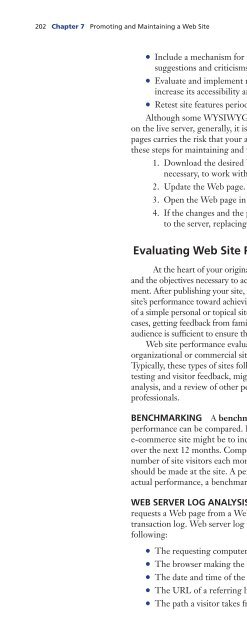(Shelly Cashman Series) Gary B. Shelly, H. Albert Napier, Ollie N. Rivers-Web design_ introductory concepts and techniques -Cengage Learning (2008)
Create successful ePaper yourself
Turn your PDF publications into a flip-book with our unique Google optimized e-Paper software.
202 Chapter 7 Promoting <strong>and</strong> Maintaining a <strong>Web</strong> Site<br />
• Include a mechanism for gathering user feedback <strong>and</strong> act on that feedback. Visitors’<br />
suggestions <strong>and</strong> criticisms can help you improve your <strong>Web</strong> site.<br />
• Evaluate <strong>and</strong> implement new technologies to further your site’s objectives <strong>and</strong><br />
increase its accessibility <strong>and</strong> usability.<br />
• Retest site features periodically.<br />
Although some WYSIWYG editors include the capability to update pages residing<br />
on the live server, generally, it is recommended that you avoid this practice. Updating live<br />
pages carries the risk that your audience will see incomplete or undesired changes. Follow<br />
these steps for maintaining <strong>and</strong> updating your <strong>Web</strong> site:<br />
1. Download the desired <strong>Web</strong> page from the <strong>Web</strong> server to your computer, if<br />
necessary, to work with the most current version of the page.<br />
2. Update the <strong>Web</strong> page.<br />
3. Open the <strong>Web</strong> page in a browser <strong>and</strong> check the changes <strong>and</strong> the page display.<br />
4. If the changes <strong>and</strong> the page display are acceptable, then upload the updated page<br />
to the server, replacing the existing page.<br />
Evaluating <strong>Web</strong> Site Performance<br />
At the heart of your original <strong>design</strong> plan are your site’s primary <strong>and</strong> secondary goals<br />
<strong>and</strong> the objectives necessary to accomplish those goals, as stated in your site’s purpose statement.<br />
After publishing your site, you must then begin the ongoing process of evaluating your<br />
site’s performance toward achieving its stated goals <strong>and</strong> purpose. Evaluating the performance<br />
of a simple personal or topical site with one or two goals should not be too difficult. In most<br />
cases, getting feedback from family, friends, classmates, <strong>and</strong> other members of the site’s target<br />
audience is sufficient to ensure that the site is accomplishing its goals <strong>and</strong> purpose.<br />
<strong>Web</strong> site performance evaluation becomes much more complicated for large, complex<br />
organizational or commercial sites with multiple goals <strong>and</strong> broadly defined purposes.<br />
Typically, these types of sites follow a formal evaluation plan that, in addition to ongoing<br />
testing <strong>and</strong> visitor feedback, might include benchmarking, <strong>Web</strong> server log transaction<br />
analysis, <strong>and</strong> a review of other performance measures, often by third-party marketing<br />
professionals.<br />
BENCHMARKING A benchmark is a measurement st<strong>and</strong>ard with which actual<br />
performance can be compared. For example, a benchmark for an organizational or<br />
e-commerce site might be to increase the number of visitors by 10 percent per month<br />
over the next 12 months. Comparing the benchmark with the actual growth in the<br />
number of site visitors each month can help a site’s owner determine what, if any, changes<br />
should be made at the site. A performance benchmark is not static; after evaluation against<br />
actual performance, a benchmark might need to be adjusted to make it more realistic.<br />
WEB SERVER LOG ANALYSIS In Chapter 2, you learned that each time a browser<br />
requests a <strong>Web</strong> page from a <strong>Web</strong> server, that request for a page is recorded in the server’s<br />
transaction log. <strong>Web</strong> server log transactions provide a wealth of information, such as the<br />
following:<br />
• The requesting computer’s IP address<br />
• The browser making the request<br />
• The date <strong>and</strong> time of the request<br />
• The URL of a referring link (the link the visitor clicked to jump to the site’s page)<br />
• The path a visitor takes from page to page through a <strong>Web</strong> site